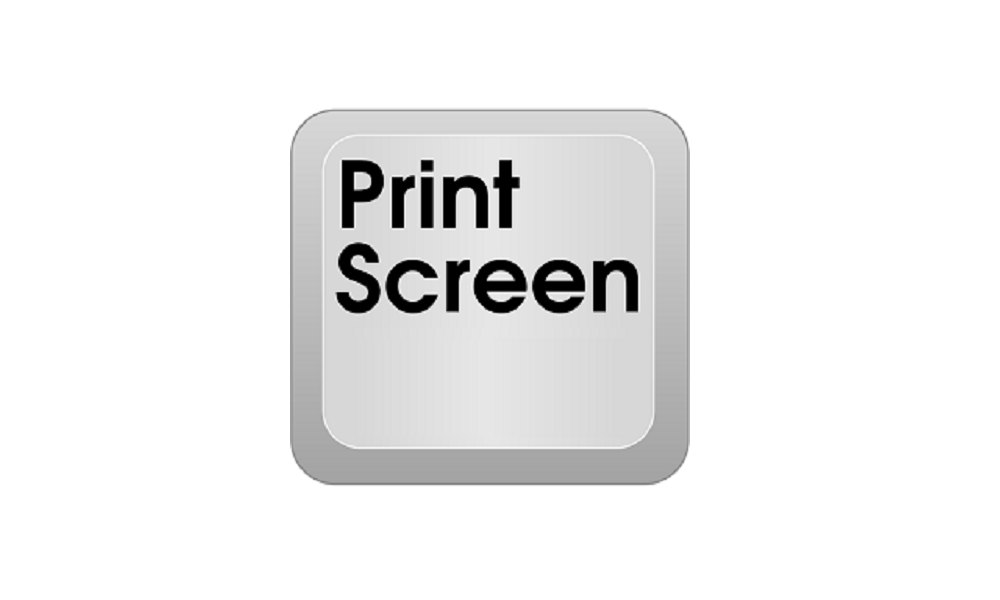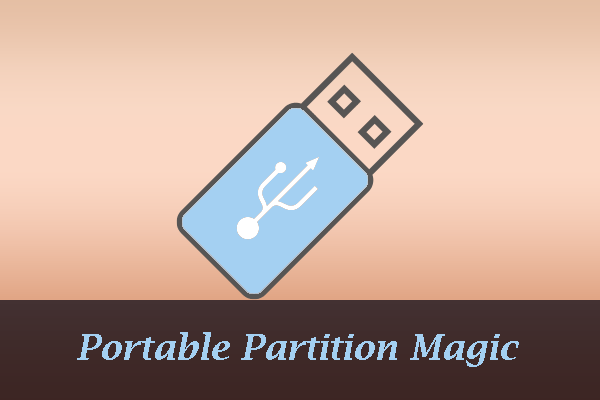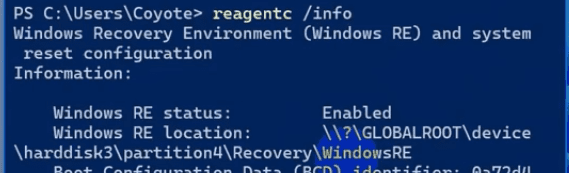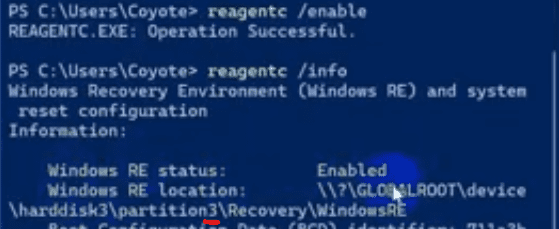dbookbinder
Member
- Local time
- 12:57 AM
- Posts
- 61
- OS
- Windows 11
I get a failure to install message from a Windows 11 update intended to fix a Bitlocker security vulnerability in my WinRE partition. I use Bitlocker, so I want to extend the partition the recommended 250MB. The manual instructions Microsoft provided look too complex for my skill level, and the recently released Microsoft scripts also look pretty complex. Has anyone here tried them?
Or, can I simply use one of the free partition manager tools, such as those from AOEMI or EASUS? I don't want to hose my disk or invalidate WinRE, turning a small problem into a larger one, so I want a foolproof method. (Myself being that fool!)
Thanks!
Or, can I simply use one of the free partition manager tools, such as those from AOEMI or EASUS? I don't want to hose my disk or invalidate WinRE, turning a small problem into a larger one, so I want a foolproof method. (Myself being that fool!)
Thanks!
- Windows Build/Version
- Windows 11 23H2
My Computer
System One
-
- OS
- Windows 11
- Computer type
- Laptop
- Manufacturer/Model
- HP
- CPU
- i7-1355U
- Motherboard
- HP
- Memory
- 64GB
- Graphics Card(s)
- Intel IRIS 1GB
- Sound Card
- Realtek (internal)
- Monitor(s) Displays
- Stock and external 27" Acer monitor
- Screen Resolution
- 1080p
- Hard Drives
- NVme 2TB (Windows), 2TB SSD
- PSU
- Stock
- Case
- Stock
- Cooling
- Stock
- Keyboard
- Stock and external HP keyboard
- Mouse
- Trackpad and external Logitech wired mouse
- Internet Speed
- FIOS 1GB
- Browser
- Chrome, Edge, Brave
- Antivirus
- Avast
- Other Info
- 2TB Timetec NVme boot drive, 2TB 3D NAND SSD drive