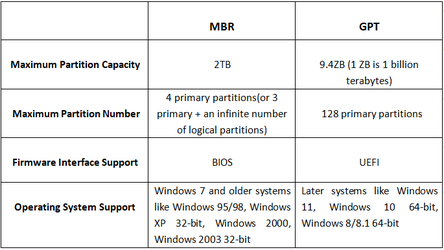- Local time
- 7:36 AM
- Posts
- 2,669
- OS
- Windows 11
Thanks - I did read it. It more or less says the same as the other article I linked. When you say something hasn’t been done for years - I’ve been around for years and just doing what I’ve always done - which has worked for me - but point taken. I used to use Linux a lot at one time so maybe it’s out of habit for compatibility.NO!
Let's think about this logically - if it was commaon practice to format external hard drives as FAT32, why would Microsoft impose a 32GB limit on FAT32 drives? Yes, I know that it is possible to format much larger drives as FAT32, but the point is that Microsoft really wants you to use NTFS for hard disks (and SSDs), and there are plenty of good reasons for that.
As I stated earlier, I have not seen ANYONE use FAT32 on hard drives in many, many years! Yes, it can be done, that doesn't mean it should. Anything you can do on FAT32 (at least in Windows), you can do on NTFS.
I'll refer you back to the article I pointed to earlier. If you don't feel like reading all of it, read the last paragraph
The Ridgecrop Consultsnts utility allows for converting Ex fat to Fat 32 on larger drives - I’ve used it a number of times. When you can only convert Ntfs to ex fat - then use the utility to convert ex fat to fat 32. It works on 2TB drives but clearly not on 5tb drives - but the solution was posted earlier.
Ridgecrop Consultants Ltd
Ridgecrop Consultants Ltd - high quality IT consultancy services
ridgecrop.co.uk
My Computer
System One
-
- OS
- Windows 11
- Computer type
- Laptop
- Manufacturer/Model
- HP Pavilion 14-ce3514sa
- CPU
- Core i5
- Memory
- 16gb
- Hard Drives
- Samsung 970 evo plus 2TB
- Cooling
- Could be better
- Internet Speed
- 200mbps Starlink
- Browser
- Firefox
- Other Info
- Originally installed with a 500gb H10 Optane ssd