So, I recently moved my Win11 22H2 (OS Build 22621.2134) from its original SSD to a new NVMe using AOMEI Backupper to make a copy of it. But, as I was trying to format the SSD where the OS copy is, I get this error:
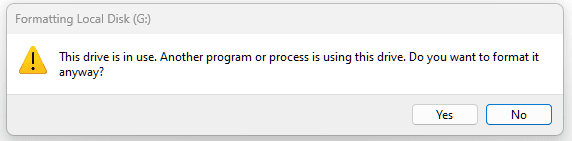
Which is weird, considering that nothing should be running from there anymore. So I ran ProcMon to see if there was indeed something running from the old OS, and I found nothing running from it.
My worry is that I've heard rumors of the Boot sector not properly copying from one drive to another when you clone it, and I'm afraid that if I just ignore the message, I'll mess up my boot sequence.
So, anyone knows what might be causing this? Or is this something related to that boot issue I heard about?
Thanks in advance.
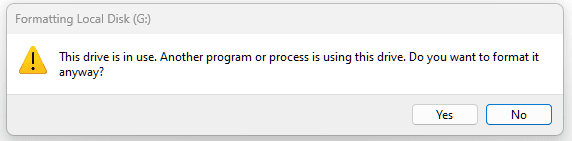
Which is weird, considering that nothing should be running from there anymore. So I ran ProcMon to see if there was indeed something running from the old OS, and I found nothing running from it.
My worry is that I've heard rumors of the Boot sector not properly copying from one drive to another when you clone it, and I'm afraid that if I just ignore the message, I'll mess up my boot sequence.
So, anyone knows what might be causing this? Or is this something related to that boot issue I heard about?
Thanks in advance.
My Computer
System One
-
- OS
- Win 11 Pro

















