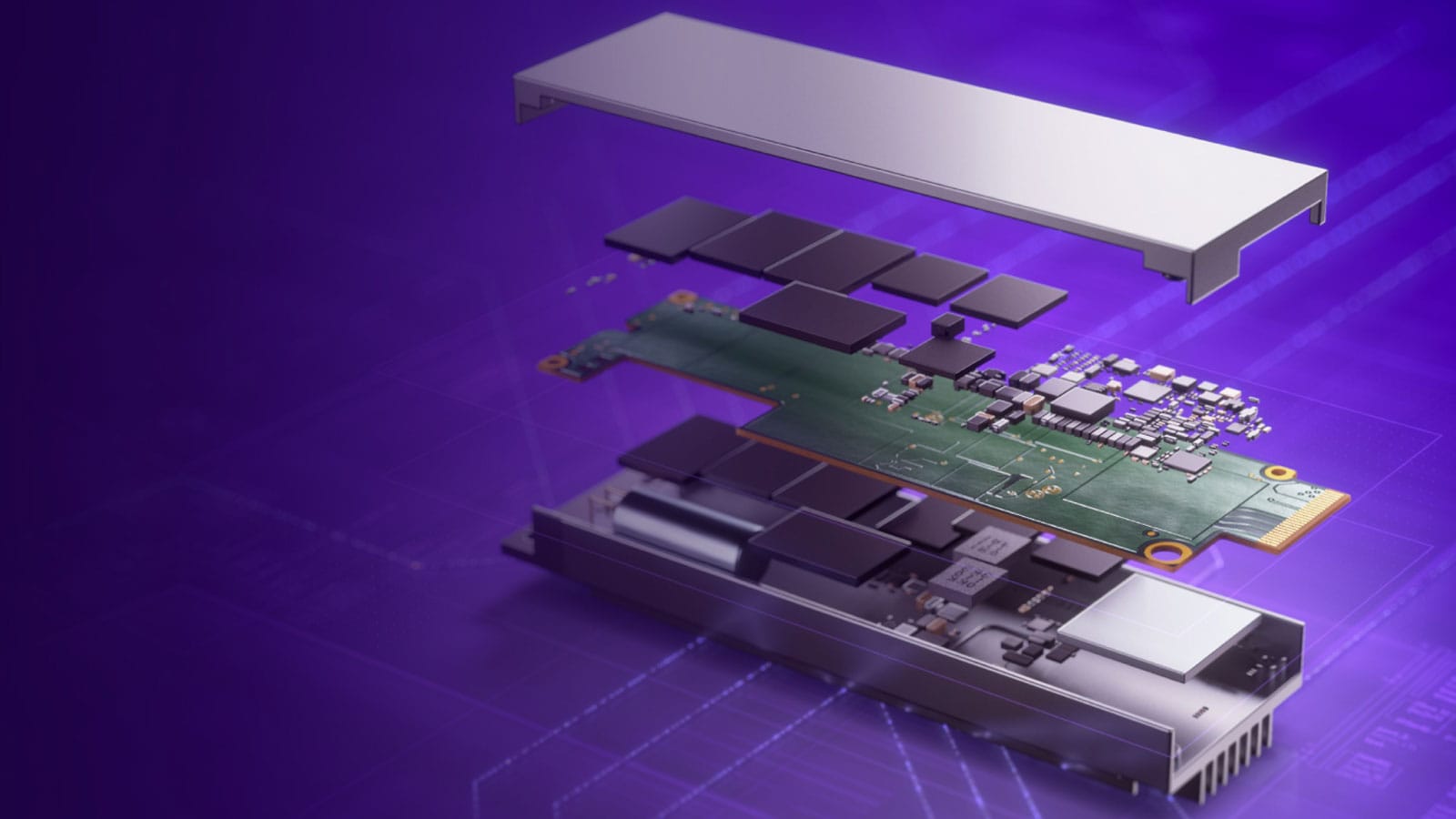I am reusing a Sammy EVO SSD that was formerly used as a boot drive. Samsung Magician reports it as healthy. Windows recognizes it as empty but is unable to format it such that it can have files copied to it.
I've looked around a bit, and tried using disk part on it from the command line, where it is also recognized, but not formatted. Free Partition Magic won't do it either.
How can I get this SSD back into service?
I've looked around a bit, and tried using disk part on it from the command line, where it is also recognized, but not formatted. Free Partition Magic won't do it either.
How can I get this SSD back into service?
- Windows Build/Version
- Windows 10
My Computer
System One
-
- OS
- Win11
- Computer type
- PC/Desktop
- Manufacturer/Model
- Custom
- CPU
- Ryzen 7 7700X
- Motherboard
- Gigabyte B-650 Aorus Elite AX
- Memory
- 32GB DDR5 G.Skill
- Graphics Card(s)
- RTX 4060
- Sound Card
- On-board
- Monitor(s) Displays
- Dell U2518 Dell U3223
- Screen Resolution
- 3840x2160
- Hard Drives
- 1TB M.2 AData, Samsung 860 EVO, WD 5000AADS, WD10EZEX
- PSU
- EVGA 850
- Cooling
- AK400
- Keyboard
- Logi MXKeys
- Mouse
- Logi MX Master 3
- Internet Speed
- Sad. Just sad.
- Browser
- Firefox, Vivaldi, Brave