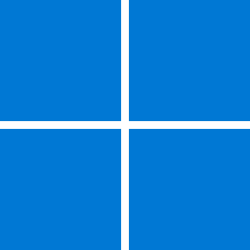Deathdealer
New member
- Local time
- 3:04 AM
- Posts
- 1
- OS
- Windows 10
Can anyone please tell me how the hell do you get Permission from a NAS to add Items to folders??? all i get is PERMISSION IS NOT GRANTED FOR THIS ACTION. How do i get rid of this??? I'm using Windows 10................sorry!!
My Computer
System One
-
- OS
- Windows 10