Muz
New member
- Local time
- 3:12 PM
- Posts
- 4
- OS
- Windows 11
Follow along with the video below to see how to install our site as a web app on your home screen.
Note: This feature may not be available in some browsers.
How to see seconds for Windows 11 clock?

How to see seconds for Windows 11 clock?
Currently this feature is only available in the Insider Dev build.To show seconds in the clock for Windows 11, open Settings > Personalization > Taskbar > Taskbar behaviors, and check the “Show seconds in system tray clock” option
Starting with Windows 11 build 25247, Microsoft is introducing the capability to show seconds in the clock on the taskbar system tray.

 www.elevenforum.com
www.elevenforum.com

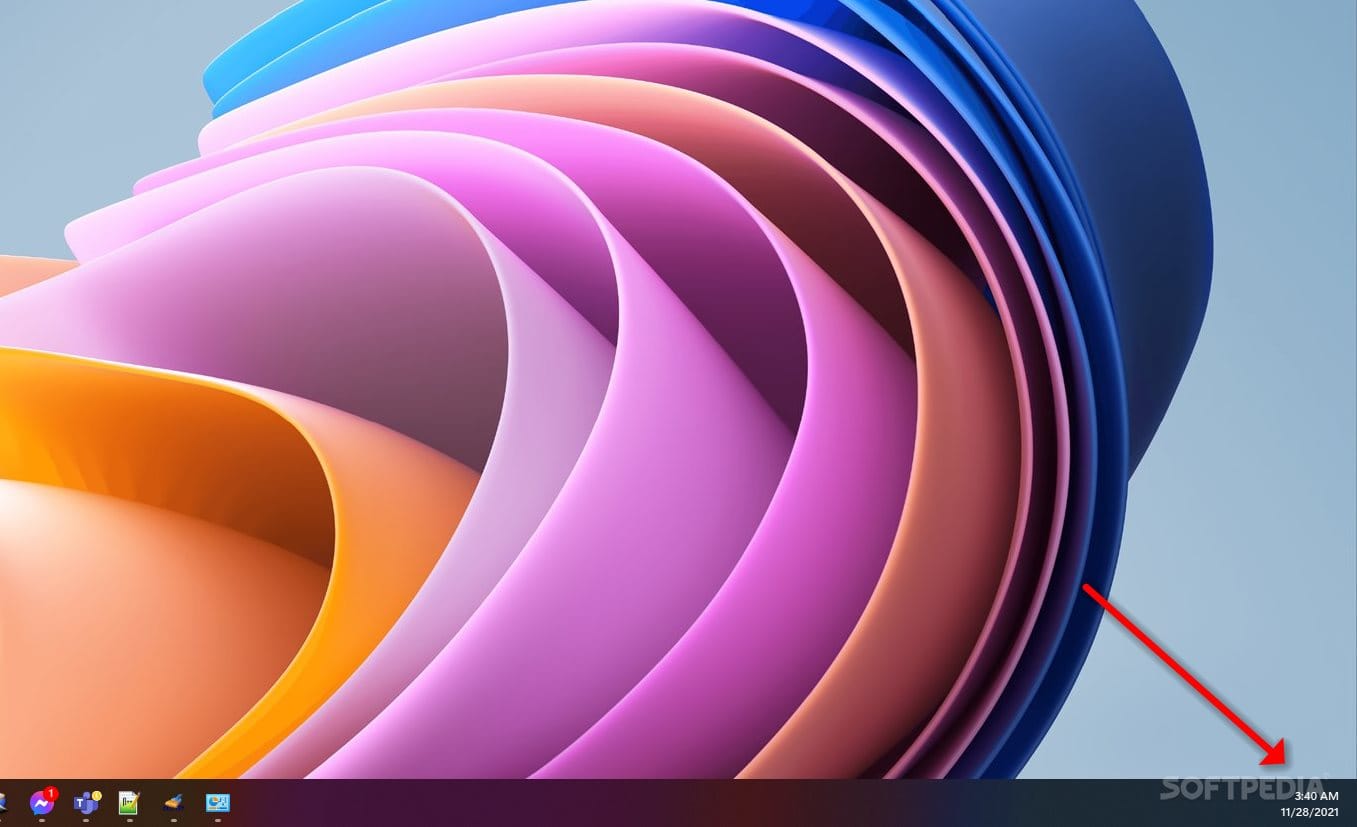
No, most people won't. You have to become an Insider and install the Dev build to see that option (that's the most experimental and least stable of the Insider builds).I don't have that option in my Taskbar settings.....
Microsoft said:The Dev Channel receives builds that represent long lead work from our engineers with features and experiences that may never get released as we try out different concepts and get feedback....
...These aren’t always stable builds, and sometimes you will see issues that block key activities or require workarounds.
Make the following change with Registry Editor:How to install ElevenClock when Windows blocks it? I had an app running on my computer that was working fine for showing seconds and the date in the taskbar but I've forgotten what it was called and I need it or something similar on my new computer. Anyone know of a good app for that purpose?
Edition Windows 11 Home
Version 22H2
Installed on 4/26/2023
OS build 22621.1635
Experience Windows Feature Experience Pack 1000.22641.1000.0

 www.elevenforum.com
www.elevenforum.com
Your build 22621.1635 can show seconds on the taskbar without any need for 3rd party apps. Just use the registry setting @Dirtyflash gave above.I had an app running on my computer that was working fine for showing seconds and the date in the taskbar but I've forgotten what it was called and I need it or something similar on my new computer. Anyone know of a good app for that purpose?
Edition Windows 11 Home
Version 22H2
Installed on 4/26/2023
OS build 22621.1635
KB5025305 Windows 11 Cumulative Update Preview Build 22621.1635 (22H2) - post #14Bree said:Oh look, I have seconds on the Taskbar......

You don't need it with this build (1635). Just use Brink's reg tweak.How to install ElevenClock when Windows blocks it?

 www.elevenforum.com
www.elevenforum.com
OS build 22621.1635
 More ideas please.
More ideas please.You need to create one yourself, either make a new DWORD or use the .reg Option Two in the tutorial to make one for you.I would feel happy if it worked, however, there is no ShowSecondsInSystemClock at that registry location on my one week old computer.
More ideas please.
It's been in the Insider build for a while now, first in Dev before Canary was even thought of, and then worked its way down into all the rest. The Beta build has the option for seconds in Settings, shouldn't be long before the release build gets that too. Maybe on Patch Tuesday?The option to show seconds also works on the Canary Builds.

You have to create the DWord 32 or use Brink's tutorial as above. @Dirtyflash wasn't as clear as he could have been about the fact that the line ShowSecondsInSystemClock is the name of a DWord 32 subkey you build (or let the .reg file build it for you).I would feel happy if it worked, however, there is no ShowSecondsInSystemClock at that registry location on my one week old computer.
You now have more than you need. Good luck.More ideas please.
But but but, I had the registry fix already in place (and not working yet) when I updated to the last release build, and all of a sudden, I had seconds in my clock. No "option" required. The switch will arrive when the MS boys will it to.@Bree, I see the option still isn't available on the release builds. My new mini pc finally updated to 22H2 yesterday and the option isn't listed.
