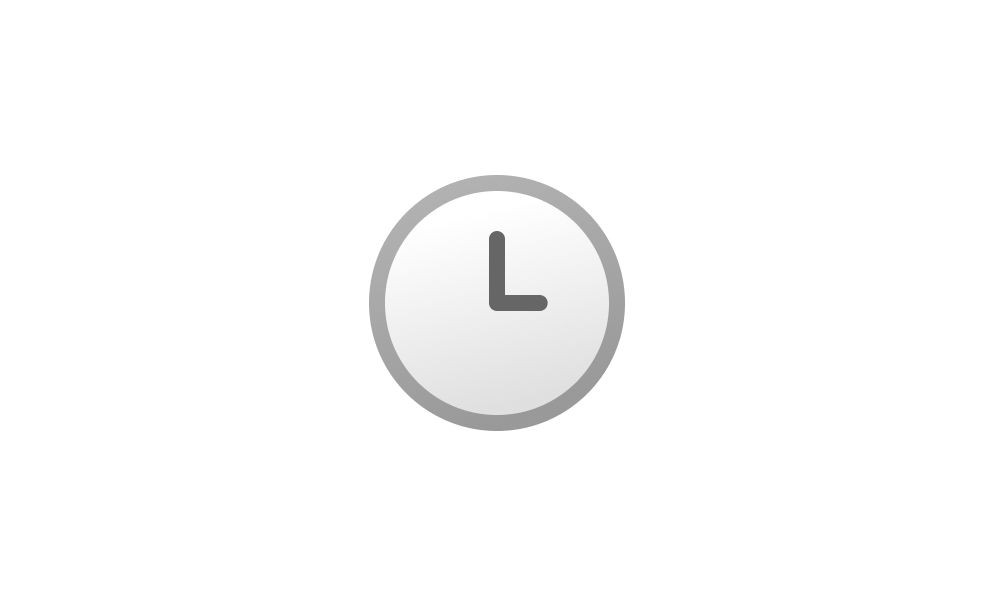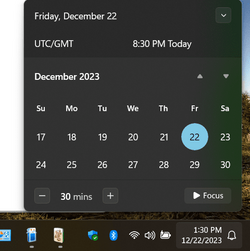In earlier version of Windows 11 - and all prior Windows versions - if I clicked on the clock in the lower right corner of the display, I'd see a running clock including seconds. Now what I see is as shown below, the notifications. The notification "bell" icon and the clock display are one piece now. How do I see a running clock again, versus notifications? If I turn on notification DND, I still don't see the clock.
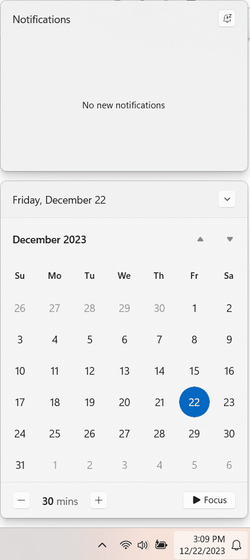
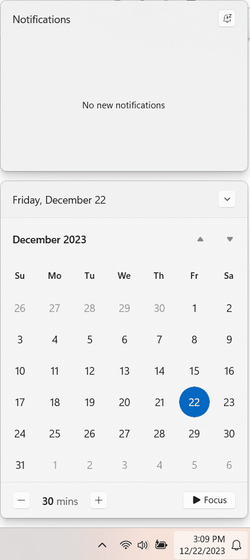
- Windows Build/Version
- 22H2 22621.2861
My Computer
System One
-
- OS
- Windows 11
- Computer type
- PC/Desktop
- Manufacturer/Model
- LOOP AIO LP-270206
- CPU
- Intel® CoreTM i5-10400 Processor 12M Cache
- Motherboard
- Asus Pro H410T/CSM
- Memory
- 16GB - Kingston DDR4 SODIMM, 2666
- Screen Resolution
- 1920x1080
- Hard Drives
- Samsung MZ-V8V500B/AM 500 GB SSD (OS and apps)
WD 1TB SSD (data)
- Antivirus
- Defender