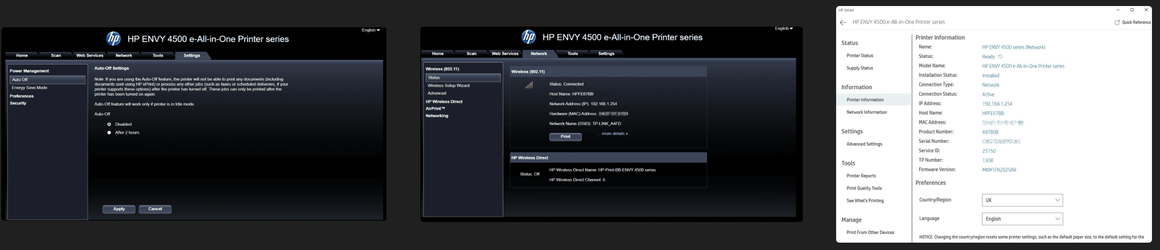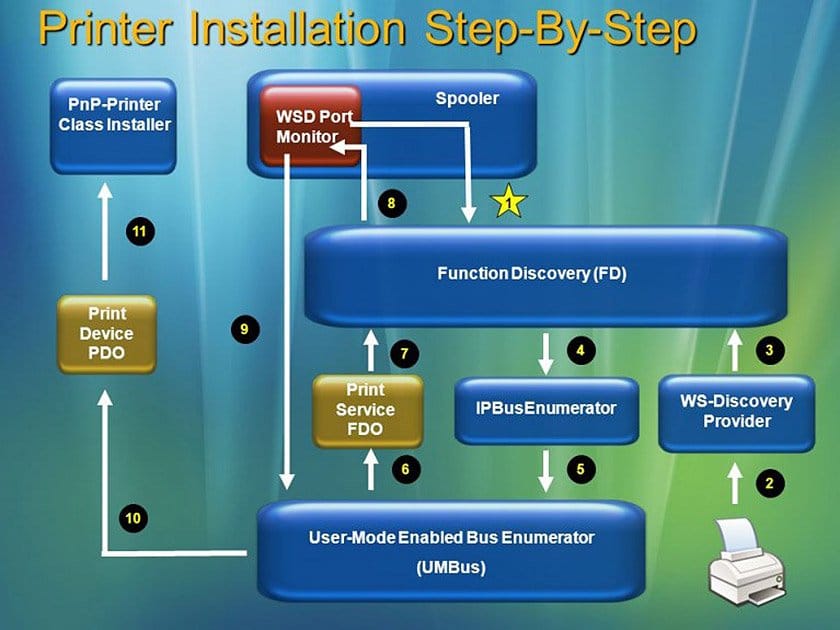- Local time
- 7:42 AM
- Posts
- 4,980
- OS
- Win11 Pro RTM Version 24H2 Build 26100.4202
I did not intentionally install a printer when I got a new Notebook now running Win11 Pro but it picked up my HP OfficeJet Pro 9015 printer and scanner. So far it works fine for printing and the Windows Fax and Scan works fine, just doesn't show in the Apps listing so when I got it open by using Search I added it to the Pinned list on the Start button.
Sum total of what HP added to the Start menu:
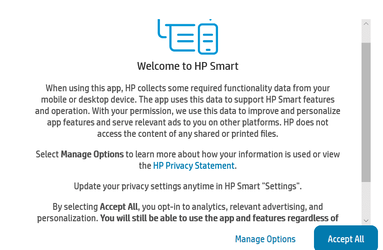
Sum total of what HP added to the Start menu:
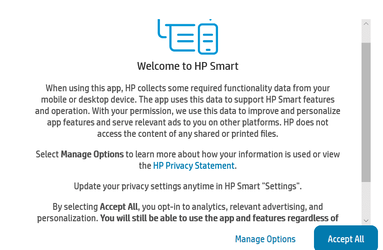
My Computers
System One System Two
-
- OS
- Win11 Pro RTM Version 24H2 Build 26100.4202
- Computer type
- Laptop
- Manufacturer/Model
- Dell Vostro 3400
- CPU
- Intel Core i5 11th Gen. 2.40GHz
- Memory
- 12GB
- Hard Drives
- 256GB SSD NVMe M.2
-
- Operating System
- Win11 Pro RTM Version 24H2 Build 26100.4202
- Computer type
- PC/Desktop
- Manufacturer/Model
- Dell Vostro 5890
- CPU
- Intel Core i5 10th Gen. 2.90GHz
- Memory
- 16GB
- Graphics card(s)
- Onboard, no VGA, using a DisplayPort-to-VGA adapter
- Monitor(s) Displays
- 24" Dell
- Hard Drives
- 512GB SSD NVMe, 4TB Seagate HDD
- Browser
- Firefox, Edge
- Antivirus
- Windows Defender/Microsoft Security