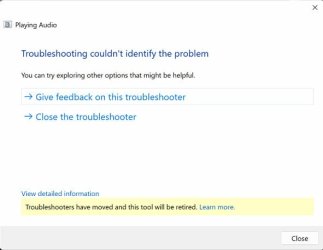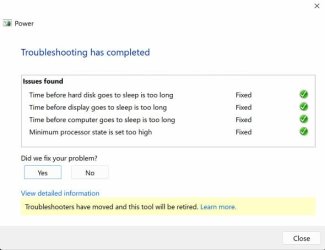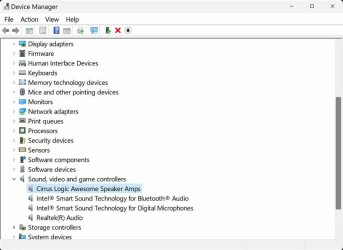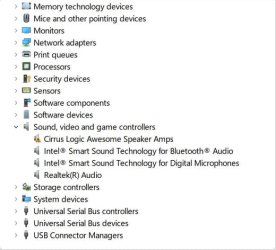NormAtHome
Well-known member
- Local time
- 8:24 PM
- Posts
- 31
- OS
- Windows 11
I have three friends who all bought this HP ENVY Notebook computer HP 2024 Envy 17t Amazon HP Envy 17t-CR0000, (Windows Home 23H2) that I in turn set up for them. Two of the three work fine with no problems, however one computer (after installing some Windows updates) that the speakers stopped working. When I looked into this problem it appears that in device manager disabled "Cirrus Logic Awesome Speaker Amps" and there is an error code 10 "No power to device":
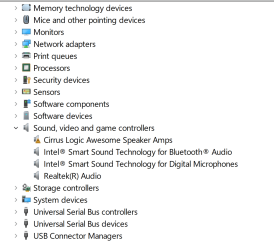
Properties show:
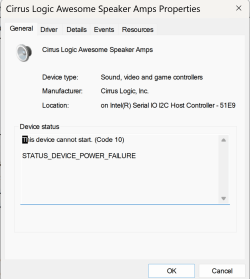
The drivers tab, which in fact shows that this problem computer is using the exact same version driver as the other two working computers:
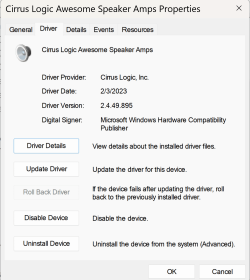
Now I tried a few things before calling HP support since this was a brand spanking new computer. First I tried uninstalling the drivers but not removing the existing driver and rebooted and allowed it to just reinstall which didn't work. I then uninstalled the driver checking off the "Attempt to remove the driver for this device" and again rebooting and allowing Windows to redownload the driver from Microsoft; after doing this the device didn't have the yellow triangle / exclamation but still didn't work and when I rebooted again device manager then showed that device as disabled with the yellow triangle and the "No power to device" error.
I did Google this problem and found people wither various brands of computer i.e. Asus, Lenovo, HP etc complaining about this problem as far back as 2015 and some people claimed that a bios update fixed the problem but all three computers have the same Bios version so I'm not sure what to think about that.
I then tried to call HP and they had me install updated diagnostics we were from the bios able to test the sound and the speakers worked but when inside Windows 11 the sound again didn't work. The HP support guy said "HP doesn't offer support for this device since we do not offer drivers for it on our website" so claimed that "Windows was corrupt, you'll have to wipe and reinstall Windows to fix this problem" which for this user is a terrible inconvenience.
Aside from that as a last option, does anyone have any idea's about this problem and thing to try to get this problem fixed?
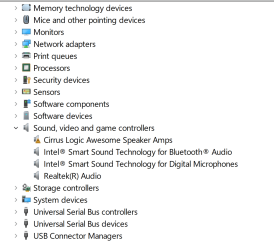
Properties show:
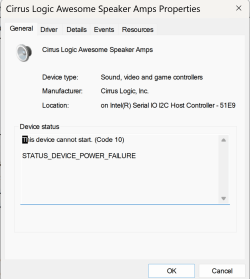
The drivers tab, which in fact shows that this problem computer is using the exact same version driver as the other two working computers:
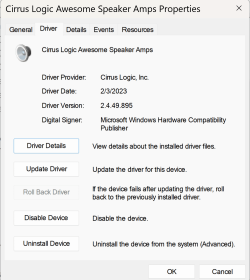
Now I tried a few things before calling HP support since this was a brand spanking new computer. First I tried uninstalling the drivers but not removing the existing driver and rebooted and allowed it to just reinstall which didn't work. I then uninstalled the driver checking off the "Attempt to remove the driver for this device" and again rebooting and allowing Windows to redownload the driver from Microsoft; after doing this the device didn't have the yellow triangle / exclamation but still didn't work and when I rebooted again device manager then showed that device as disabled with the yellow triangle and the "No power to device" error.
I did Google this problem and found people wither various brands of computer i.e. Asus, Lenovo, HP etc complaining about this problem as far back as 2015 and some people claimed that a bios update fixed the problem but all three computers have the same Bios version so I'm not sure what to think about that.
I then tried to call HP and they had me install updated diagnostics we were from the bios able to test the sound and the speakers worked but when inside Windows 11 the sound again didn't work. The HP support guy said "HP doesn't offer support for this device since we do not offer drivers for it on our website" so claimed that "Windows was corrupt, you'll have to wipe and reinstall Windows to fix this problem" which for this user is a terrible inconvenience.
Aside from that as a last option, does anyone have any idea's about this problem and thing to try to get this problem fixed?
My Computer
System One
-
- OS
- Windows 11
- Computer type
- PC/Desktop
- Manufacturer/Model
- Built Myself
- CPU
- Intel 13-900K
- Motherboard
- Asus ProArt Z790 Creator Wifi
- Memory
- 32gb Corsair Dominator Platinum DDR5
- Graphics Card(s)
- Zotac 3090TI AMP Extreme Holo
- Sound Card
- Realtek S1220A 7.1 Surround Sound High Definition Audio CODEC
- Monitor(s) Displays
- Asus 4K 29inch and LG Ultra Wide
- Screen Resolution
- Asus 3840z2160 LG 3440x1440