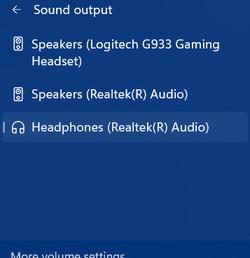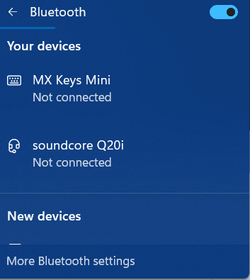hellokitty2001
Member
- Local time
- 1:40 PM
- Posts
- 25
- OS
- Windows 11
For about 2 weeks i have had this problem. All of a sudden crackling of the sound then the sound cuts off entirely from my laptop speakers. At times, the speakers were not even detected as an output device. I have tried all suggestions : navigating to lenovo and manually install drivers, as well as updating/reinstalling drivers from device manager, Note when I click "let me choose for available drivers" there is only one option of driver for me to pick (Realtek) i even wiped my pc and reinstalled windows but the problem persists. I am unsure what to do. I am able to have sound when using bluetooth headphones. Audio troubleshooter also does nothing. I have also tried services.msc and rerunning windows audio and it did not work either. What to do? I have a lenovo yoga slim 7 pro x .
- Windows Build/Version
- 22621.2428
My Computer
System One
-
- OS
- Windows 11
- Computer type
- Laptop
- Manufacturer/Model
- Lenovo
- CPU
- intel i7
- Memory
- 16 gb