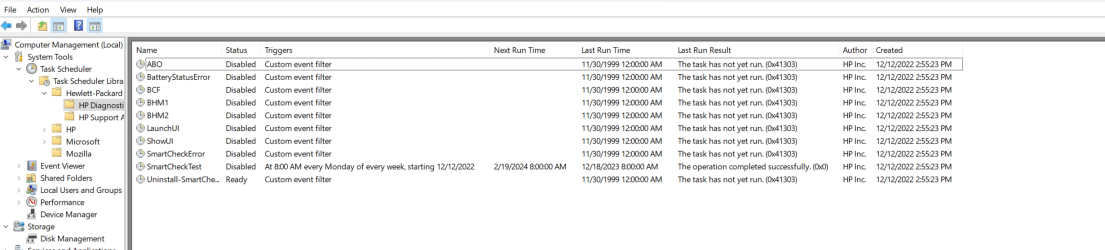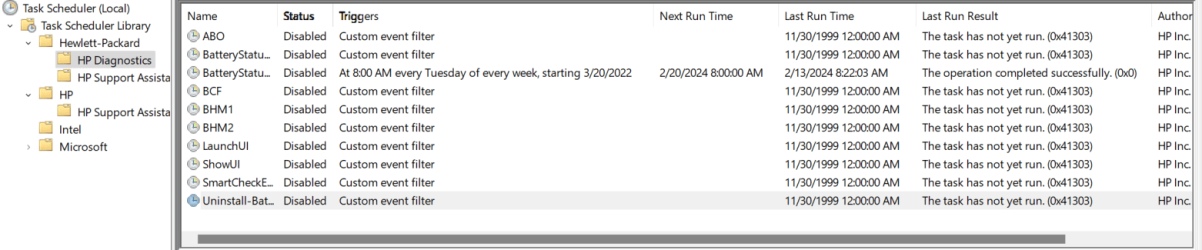- Local time
- 3:04 AM
- Posts
- 38
- OS
- Winsows 11 Pro
I noticed in reliability monitor, HP one agent keeps reconfigurating. I did not install HP one agent, do not use it and do not know that it does. I have uninstalled it several times thru windows and it just reinstalls itself. I have got the latest revo uninstaller and have uninstalled it. I can find no traces of it but when I reboot it reinstalls itself. It's not in auto runs or task scheduler. When it's installed it is set to autorun. I set it to manual, reboot and it cahnges to autorun. The other HP software installed is HP Audio Switch, HP Connection Optimizer, HP Software Framework Running 23h2 Build 22631.3085
HP drivers installed are

HP drivers installed are

My Computer
System One
-
- OS
- Winsows 11 Pro
- Computer type
- Laptop
- Manufacturer/Model
- HP HP Pavilion Laptop 15-eg1xxx
- CPU
- 11th Gen Intel(R) Core(TM) i7-1195G7 @ 2.90GHz
- Motherboard
- HP 898C Intel Tiger Lake-UP3 PCH-LP
- Memory
- 16.00 GB
- Graphics Card(s)
- Intel Tiger Lake-UP3 - GT2 Integrated Graphics [Hewlett-Packard
- Sound Card
- Intel Tiger Lake-U/Y PCH-LP - cAVS (Audio, Voice, Speech)
- Monitor(s) Displays
- L2251x Wide
- Hard Drives
- SAMSUNG MZVLQ1T0HBLB-00BH1
WDC WD20NMVW-11EDZS7