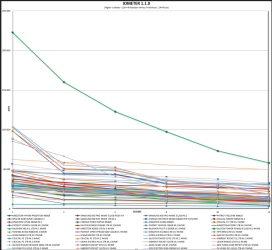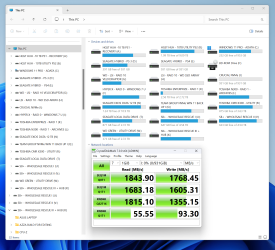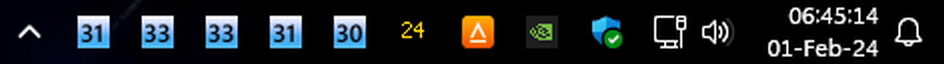As you are in the UK I hate to tell you, got a couple of 2TB WD Black SN850X Gen 4 drives for £109 ea from the WD store on Amazon UK during the so-called Black Friday long weekend before Xmas.
The price has since gone back up to £160.
If you are of the benchmark go faster crowd they are also twice the speed of the SKhynix Gold P31 assuming Gen 4 interface.
Real world you won't find any difference.
They all get warm when working hard as they may have to dissipate around ~8 watts, hence most have heatsink models, however those won't fit in Laptops.
" I'm surprised at the number of drives that lack a DRAM cache. I wonder how important a cache is for most of us?"
I have looked at a vast variety of tests of both kinds of drive, for most people i.e. consumers it will make no difference DRAM cache or not. TLC designs have better durability/endurance than QLC designs.
"Assume that's the equivalent of samsung magician?"
All the mainstream SSD manufacturers have their own management software, however the only real use is to update drive Firmware.
The price has since gone back up to £160.
If you are of the benchmark go faster crowd they are also twice the speed of the SKhynix Gold P31 assuming Gen 4 interface.
Real world you won't find any difference.
They all get warm when working hard as they may have to dissipate around ~8 watts, hence most have heatsink models, however those won't fit in Laptops.
" I'm surprised at the number of drives that lack a DRAM cache. I wonder how important a cache is for most of us?"
I have looked at a vast variety of tests of both kinds of drive, for most people i.e. consumers it will make no difference DRAM cache or not. TLC designs have better durability/endurance than QLC designs.
"Assume that's the equivalent of samsung magician?"
All the mainstream SSD manufacturers have their own management software, however the only real use is to update drive Firmware.
My Computer
System One
-
- OS
- Windows 11