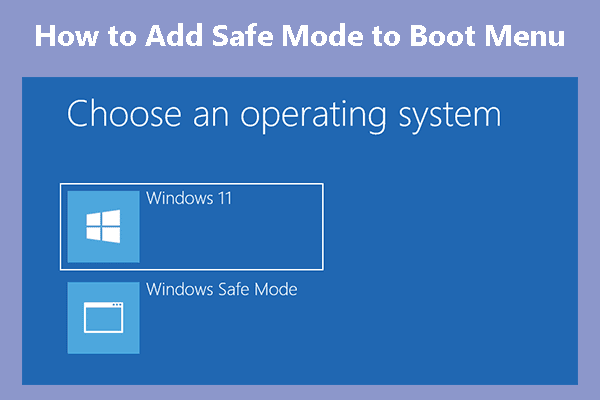- Local time
- 7:41 AM
- Posts
- 643
- OS
- Windows 11
Hi
I tried all methods here:
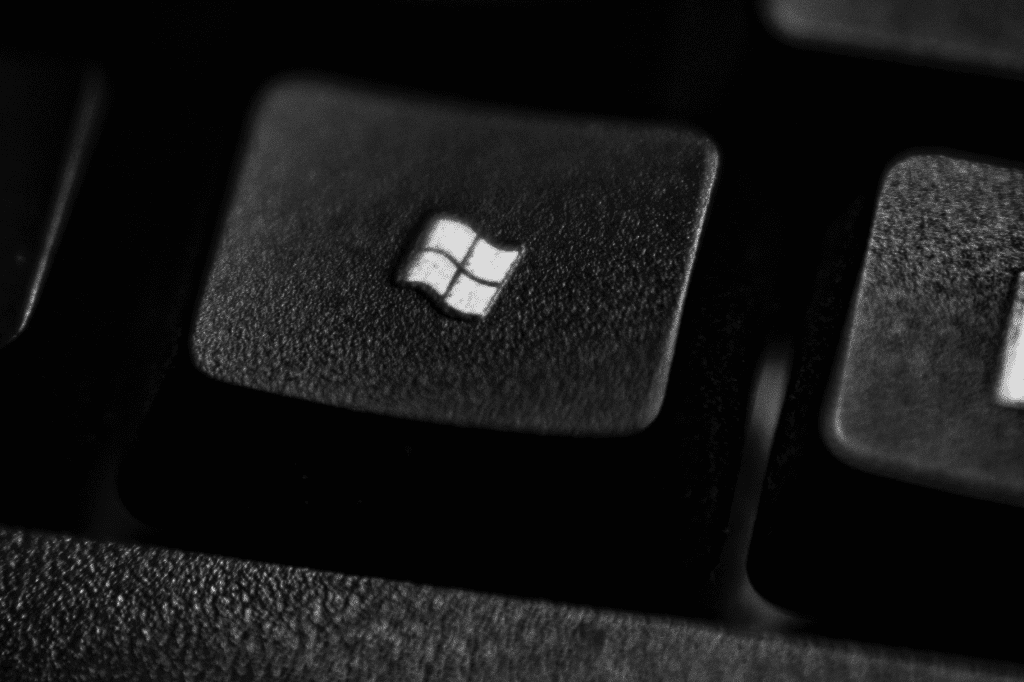
 www.pcworld.com
www.pcworld.com
The Advanced options does not exists !, is there a way to fix this or force boot into safe mode ?

I tried all methods here:
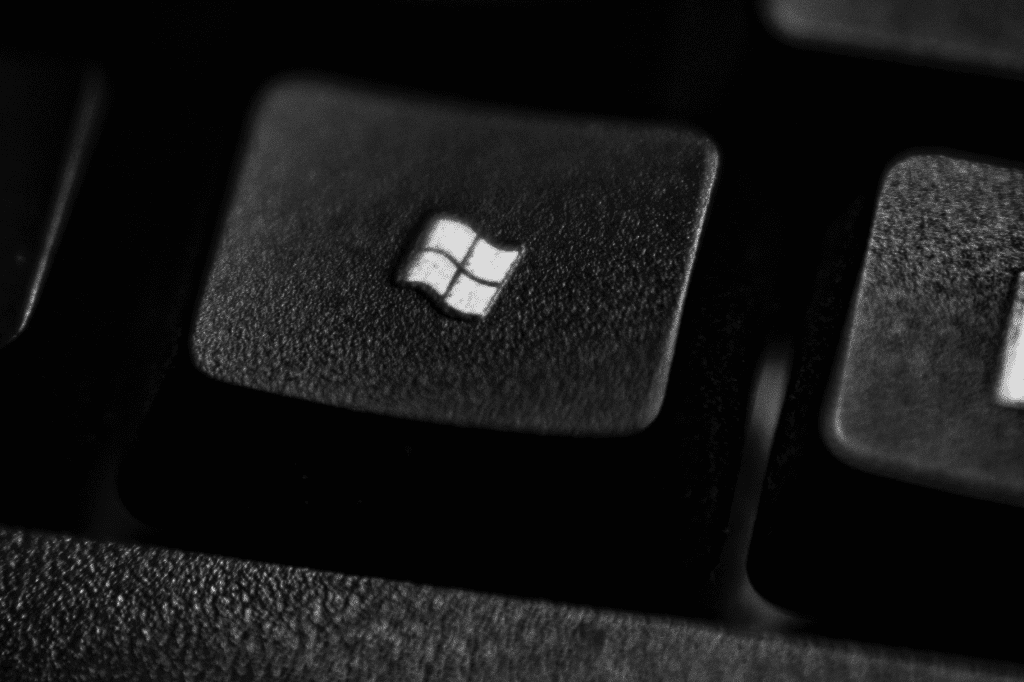
How to boot into Safe Mode in Windows 11
Need to troubleshoot your Windows 11 PC? Safe Mode to the rescue! Here's how to get into it
The Advanced options does not exists !, is there a way to fix this or force boot into safe mode ?

My Computer
System One
-
- OS
- Windows 11
- Computer type
- PC/Desktop
- CPU
- 5900x
- Motherboard
- MAG X570S TOMAHAWK MAX WIFI
- Memory
- 32 GB G.Skill
- Graphics Card(s)
- RX 6800 XT
- Sound Card
- Creative Sound Blaster Z
- Monitor(s) Displays
- BENQ and AOC QHD 120Hz
- Screen Resolution
- QHD
- Hard Drives
- 2TB Intel 660p and 2TB Sabrent Rokect 4 plus nvme, 4TB HDD HGST
- PSU
- Corsair RM750
- Case
- Bloody rage
- Cooling
- Water cooling gamdias 240
- Keyboard
- razer ornata
- Mouse
- razer da v2
- Browser
- FF and Chrome
- Antivirus
- Malwarebytes