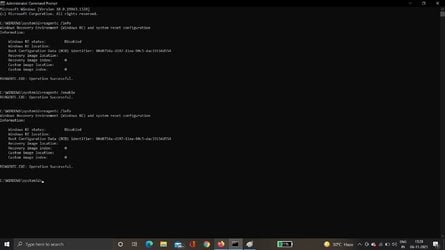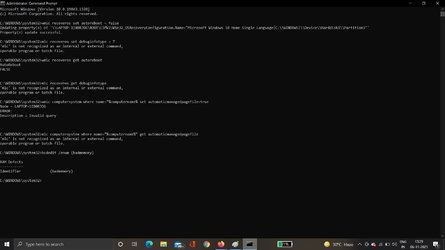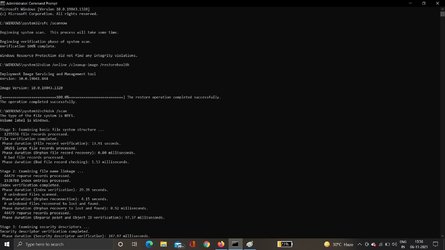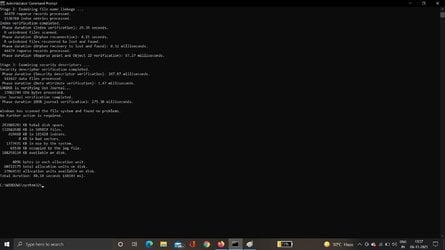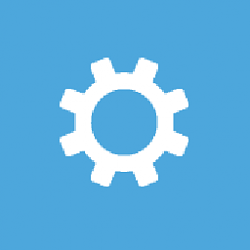Thank you zbook..I've done the SFC DISM and chkdsk before and it came up with nothing..all was good..attaching the rest below1) Please reset the hosts file: Reset Hosts file back to default in Windows
2) Open administrative command prompt and type or copy and paste:
sfc /scannow
dism /online /cleanup-image /restorehealth
chkdsk /scan
reagentc /info
reagentc /enable
reagentc /info
Post images of the commands with results into this thread.
For share links please use one drive, drop box, or google drive.
These can be copied and pasted all at one time:
wmic recoveros set autoreboot = false
wmic recoveros set debuginfotype = 7
wmic recoveros get autoreboot
wmic recoveros get debuginfotype
wmic computersystem where name="%computername% set automaticmanagedpagefile=true
wmic computersystem where name="%computername%" get automaticmanagedpagefile
bcdedit /enum {badmemory}
Post images of the commands with results into this thread.
For share links please use one drive, drop box, or google drive.
Attachments
My Computer
System One
-
- OS
- Windows 10
- Computer type
- Laptop
- Manufacturer/Model
- Lenovo IdeaPad S340 14IILU 81VV
- CPU
- Core i3 1005G1
- Memory
- 8GB