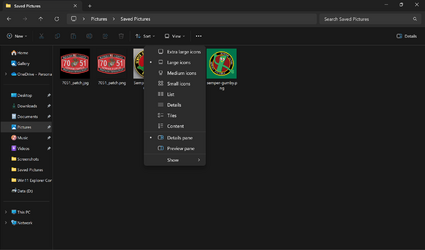FTNR21
*Some assembly required, batteries not included
- Local time
- 6:58 PM
- Posts
- 13
- OS
- Windows 10 HE, 64 bit
Last edited:
My Computer
System One
-
- OS
- Windows 10 HE, 64 bit
- Computer type
- PC/Desktop
- Manufacturer/Model
- Dell XPS 8700
- CPU
- Intel(R) Core(TM) i7-4790 CPU @ 3.60GHz 3.60 GHz
- Memory
- 16.0 GB
- Hard Drives
- 2 TB (HDD) primary, 500 GB (HDD) secondary
- Antivirus
- Defender and MalwareBytes Premium