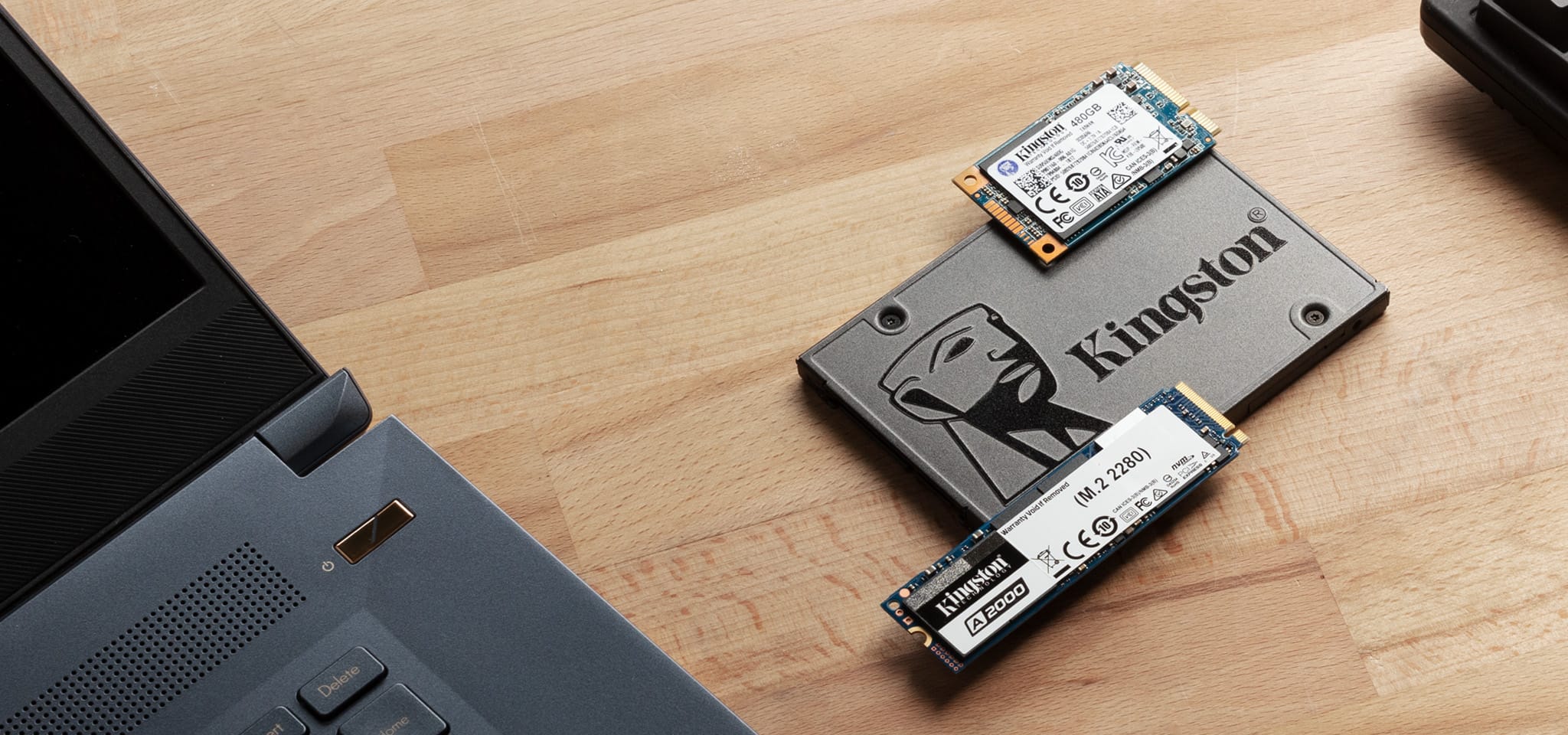sourcecode
Banned
- Local time
- 6:52 AM
- Posts
- 6
- OS
- Windows 11
Won't shorten anything. It pretty much goes without saying that it is the method to actually properly clear everything. Which simply formatting will not necessarily do.You didn't explain why it's important to wipe the drive before. Doing a zero fill and full format on an SSD drive unnecessarily shorten its lif
My Computer
System One
-
- OS
- Windows 11
- Computer type
- PC/Desktop
- CPU
- AMD Ryzen 9 5900X
- Memory
- 32GB DDR4 3200MHz
- Graphics Card(s)
- AMD Radeon 6800XT
- Monitor(s) Displays
- BenQ EL2870U
- Screen Resolution
- 4K
- Hard Drives
- 1TB NVMe
2TB NVMe
- PSU
- 850W
- Cooling
- Water
- Browser
- Chrome