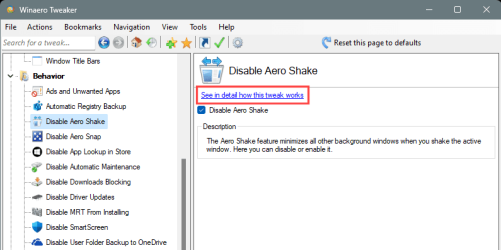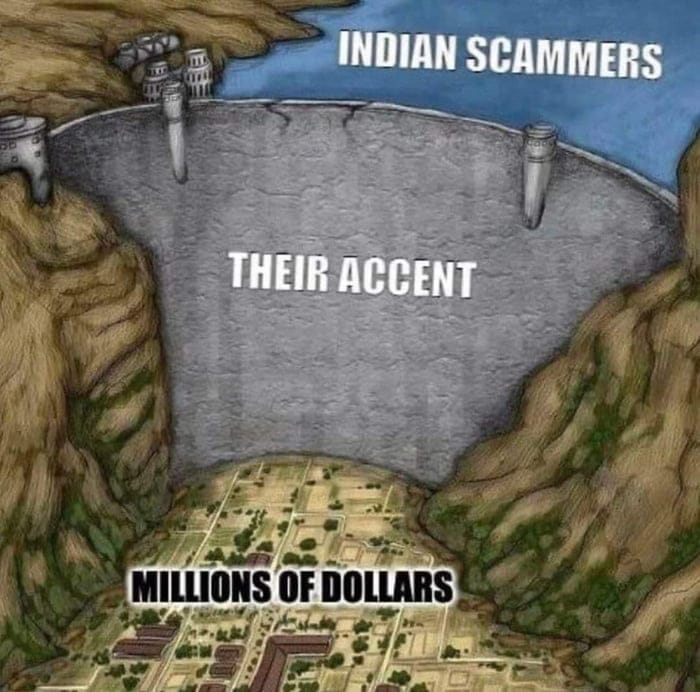classic35mm
Member
- Local time
- 9:47 AM
- Posts
- 57
- OS
- Windows 11 23H2 22631.3527
I'm new to Windows 11; I've been reading about the personalization tool Winaero Tweaker. It looks like a powerful -- and incredibly useful -- tool to customize the Windows 11 user interface. But I haven't dared to download it yet.
- Is Winaero Tweaker safe?
- Does anyone know if the changes that Winaero Tweaker makes to the registry are documented, so that I can revert to the original registry values if something goes wrong?
- Is there some way I can prevent Winaero Tweaker from accessing the internet? (In the Winaero Tweaker FAQ, the author states, "It [the app] does nothing except check for updates. You can disable it from the Tools -> Preferences menu. Thereafter, Winaero Tweaker will not connect to the Internet." Is there some way to guarantee this at the operating system level? Perhaps I could follow the directions here: "How to Block a Program from Accessing the Internet Windows 11"?)
- I'm running Windows 11, 23H2, 22631.3447. I have seen YouTube videos (for example, here and here) alleging that future Windows 11 releases/builds (namely, 24H2) will block access to environment variables used by programs such as StartAllBack and ExplorerPatcher (or, rather, that Windows Update will prevent users using such customization software from upgrading to 24H2). Does anyone have any idea whether Winaero Tweaker will be blocked by these changes?
- Windows Build/Version
- Windows 11 23H2 22631.3447
My Computer
System One
-
- OS
- Windows 11 23H2 22631.3527
- Computer type
- PC/Desktop
- Manufacturer/Model
- Lenovo ThinkStation P3