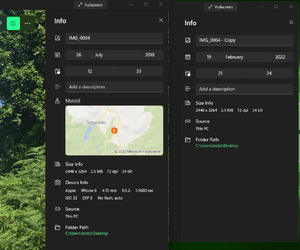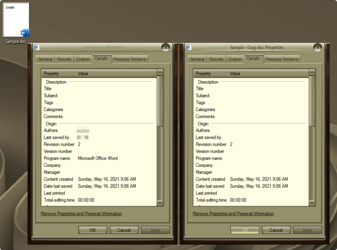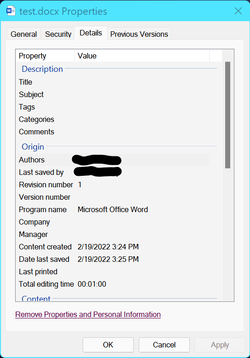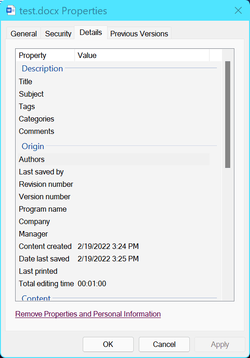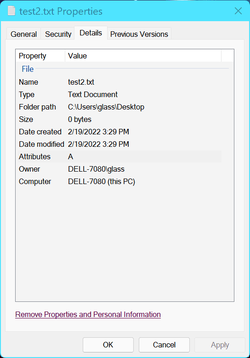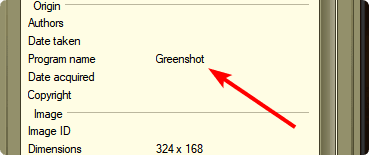Some programs, like Acrobat Pro, have tools to Protect and/or Sanitize documents before sending/publishing.
Yep, so does my Nitro Pro. The standard windows procedure works fine for me removing metadata in word.
I had to cover up my name
Why have the option if it doesn't work
Edwin-Yep Nitro Pro works the same way for pdf's.
Winuser and Fabler2- I believe it only works for files
you create yourself that have
certain identifying properties.
I tested the "Remove Properties and Personal Information" option in both 10 and 11 and it works exactly the same way.
Here's an example of a word doc before and after where my name is removed. The same thing happens with an excel spreadsheet. (I can prevent my name from showing in the first place on any document, spreadsheet, etc I create within MS Office simply by changing a setting under the general tab.)
On the other hand, a file created in notepad which has an attribute of A (archive) does not identify the originator's name, only the name of the originator's computer and the folder path. A .txt file has a completely set of attributes than a .docx file. I sent this same .txt file to my husbands email as an attachment. Right clicking on the file within his email gave no option for attributes of the file. I saved it on his computer, and the attributes changed reflecting his computer name and saved folder path. Nothing about mine remained.
It appears to me, that any identifying attributes applied to a file and whether or not the attributes can be removed are controlled by
whatever application creates the file. This would account for why the OP said in regard to a file from his bank, "after I have downloaded the file, and right click to see who the author is, created etc it says "Right click has been disabled" I think it is some specialized software the bank uses and not the run of the mill stuff a normal user has access to that adds a special attribute to the file.
To me, Windows works as it is designed. I believe the OP's expectations for what one can do natively in Windows may be too high unless he wants to purchased some kind of specialized software.