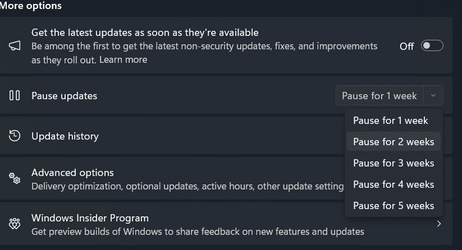Eibihp
New member
- Local time
- 8:57 AM
- Posts
- 18
- OS
- Windows 11
I installed KB5031354 through this link
Microsoft Update Catalog
The installation completed OK
 As the problem could not be solved, I decided to Install the latest version thru the installation assistant, it finished without any problem.
As the problem could not be solved, I decided to Install the latest version thru the installation assistant, it finished without any problem.
The Windows version is OK

BUT...
In Windows update the update appears as pending, and it tries to install it again and again.

It is annoying,
Every morning the PC tries to install the mentioned update, and after a while, it says that there is a problem and it makes a rollback, which takes about 20 minutes.
After that, the problem persists.
I tried to Hide the update using the wushowhide.diagcab tool but that update does not appear as eligible to hide.
Can somebody help me, please?
There must be a hack to override this!
This is the second message I place and nobody seems to know the way to fix this.
Microsoft Update Catalog
The installation completed OK
 As the problem could not be solved, I decided to Install the latest version thru the installation assistant, it finished without any problem.
As the problem could not be solved, I decided to Install the latest version thru the installation assistant, it finished without any problem.The Windows version is OK

BUT...
In Windows update the update appears as pending, and it tries to install it again and again.

It is annoying,
Every morning the PC tries to install the mentioned update, and after a while, it says that there is a problem and it makes a rollback, which takes about 20 minutes.
After that, the problem persists.
I tried to Hide the update using the wushowhide.diagcab tool but that update does not appear as eligible to hide.
Can somebody help me, please?
There must be a hack to override this!
This is the second message I place and nobody seems to know the way to fix this.
My Computer
System One
-
- OS
- Windows 11
- Computer type
- PC/Desktop
- Manufacturer/Model
- Lenovo