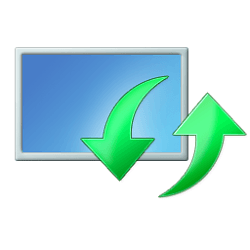- Local time
- 5:11 AM
- Posts
- 494
- OS
- Windows 11
My Win11Pro desktop, which I recently re-activated, keeps downloading and installing KB5033375 -- and that corrupts my system!!
It breaks search, causes LONG delays in opening settings, and when I then reboot, I get a black desktop with only a mouse cursor.
So, I restored from a two-week old image, and as I was sitting there, it was downloading this same update. When I reboot, this stuff will happen all over again.
OK, so on this next restore, I will disconnect the ethernet cable to prevent the WU download, but I need to use the Internet on this PC, so keeping that disconnected is not a long term solution.
I did some searching on how to disable Windows Update and found info on configuring automatic updates, but that must have been out of date because the registry entries on my PC don't match the ones in the suggestions. And, I don't see any options in Windows Update itself to disable these.
So, what can I do after the restore to prevent this WU from downloading again?
It breaks search, causes LONG delays in opening settings, and when I then reboot, I get a black desktop with only a mouse cursor.
So, I restored from a two-week old image, and as I was sitting there, it was downloading this same update. When I reboot, this stuff will happen all over again.
OK, so on this next restore, I will disconnect the ethernet cable to prevent the WU download, but I need to use the Internet on this PC, so keeping that disconnected is not a long term solution.
I did some searching on how to disable Windows Update and found info on configuring automatic updates, but that must have been out of date because the registry entries on my PC don't match the ones in the suggestions. And, I don't see any options in Windows Update itself to disable these.
So, what can I do after the restore to prevent this WU from downloading again?
- Windows Build/Version
- Wion11 Pro build 22631.2715
My Computer
System One
-
- OS
- Windows 11
- Computer type
- PC/Desktop
- Manufacturer/Model
- Custom built
- CPU
- Ryzen 5600X
- Motherboard
- ASRock Steel Legend
- Memory
- 16GB
- Graphics Card(s)
- EVGA GT 710
- Sound Card
- None
- Monitor(s) Displays
- 23",24", 19" - flat panels
- Screen Resolution
- 1920x1200
- Hard Drives
- None - only M.2 SATA and NVMe drives
- PSU
- 750W
- Case
- Antec
- Cooling
- stock Wraith cooler
- Keyboard
- Corsair gaming
- Mouse
- Logitech M720
- Internet Speed
- 1Gb