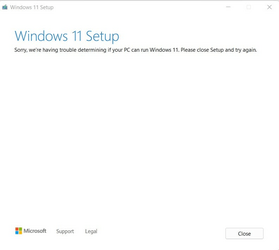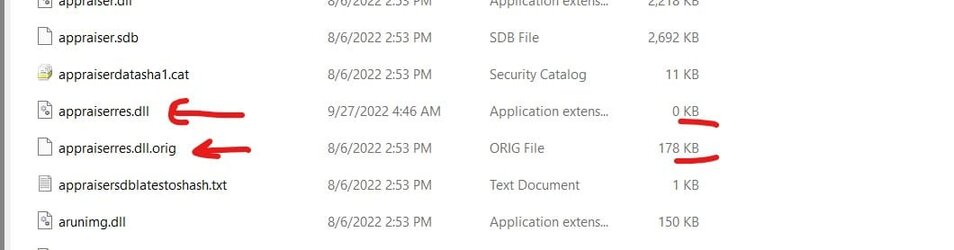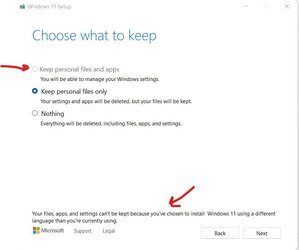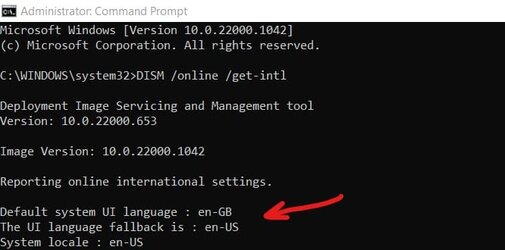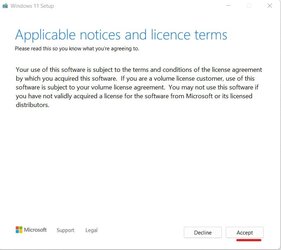- Local time
- 10:43 AM
- Posts
- 518
- OS
- Windows
I don't think MS is too concerned about the Incompatibles so much - their thing is more the incompatibility of the OS features that are being developed - which will break on the Incompatibles - and the outcry. I think Win 11 will retain the registry / appraiserres bypasses - MS has a disclaimer so no worries.
My Computer
System One
-
- OS
- Windows