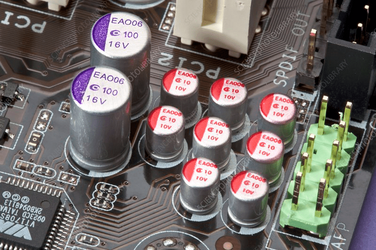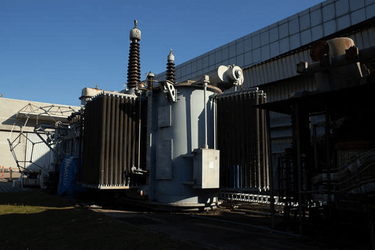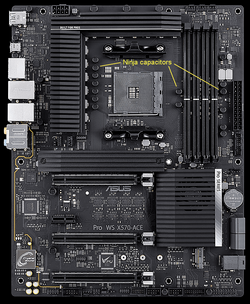jacatdilly
Member
- Local time
- 11:39 AM
- Posts
- 15
- OS
- Win XP, 7, 8.1, 10. Windows11 only for test driving with non compatible hardware.
Well, I have upgraded 21H2 to 22H2 on two machines now (upstairs and downstairs), with the same method,
that @Nobody used:
Rufus 3.20 and Repair Install Windows 11 with an In-place Upgrade Tutorial
Couldn't be happier except for one issue I have failed to figure out on the downstairs
HP Pavilion P6751c.b machine.
What happened was when the upgrade was complete, I shut down the machine and plugged in the lan cord.
Restarted and the white revolving worm froze, the machine restarted then it tried to repair, restarted kept doing the cycling until it said can't start the computer.
What the heck?
History
There's no lan wiring downstairs so we use a Netgear AC1200 Wifi Range Extender.
My brother hooked a small length of lan cord from one of its ports to the HP machine
not knowing the HP has a built-in Wifi antenna.
Anyway, I've been using the lan cord/ Range Extender when the HP had Win7, Win10 and Win11 21H2 on it.
Never a problem until Win11 22H2 got updated.
I updated the network adapter driver(Realtek Pcle FE Family controller) dated 2015 to a newer version 2022.
Same problem. Machine crashes big time.
Even tried Clean install and Resetting computer.
Same issue.
What I found was I can briefly plug in the lan cord after the machine has booted into Windows and it works.
Once I restart the machine, it crashes again.
So, what I did on Windows was to just disable the network lan and turn on wifi.
Now Windows 11 22H2 works perfectly with the wifi at max signal strength.
I guess I could drag the machine upstairs and try a lan cord with the main router (skipping the extender),
but I'm too lazy.
Has anybody else had a similar issue with Windows 11 22H2 and lan extenders?
that @Nobody used:
Rufus 3.20 and Repair Install Windows 11 with an In-place Upgrade Tutorial
Couldn't be happier except for one issue I have failed to figure out on the downstairs
HP Pavilion P6751c.b machine.
What happened was when the upgrade was complete, I shut down the machine and plugged in the lan cord.
Restarted and the white revolving worm froze, the machine restarted then it tried to repair, restarted kept doing the cycling until it said can't start the computer.
What the heck?
History
There's no lan wiring downstairs so we use a Netgear AC1200 Wifi Range Extender.
My brother hooked a small length of lan cord from one of its ports to the HP machine
not knowing the HP has a built-in Wifi antenna.
Anyway, I've been using the lan cord/ Range Extender when the HP had Win7, Win10 and Win11 21H2 on it.
Never a problem until Win11 22H2 got updated.
I updated the network adapter driver(Realtek Pcle FE Family controller) dated 2015 to a newer version 2022.
Same problem. Machine crashes big time.
Even tried Clean install and Resetting computer.
Same issue.
What I found was I can briefly plug in the lan cord after the machine has booted into Windows and it works.
Once I restart the machine, it crashes again.
So, what I did on Windows was to just disable the network lan and turn on wifi.
Now Windows 11 22H2 works perfectly with the wifi at max signal strength.
I guess I could drag the machine upstairs and try a lan cord with the main router (skipping the extender),
but I'm too lazy.
Has anybody else had a similar issue with Windows 11 22H2 and lan extenders?
My Computer
System One
-
- OS
- Win XP, 7, 8.1, 10. Windows11 only for test driving with non compatible hardware.
- Computer type
- PC/Desktop
- Manufacturer/Model
- Self built
- CPU
- Socket FM1 with qty2 noctua NF-P14 FLX fans
- Motherboard
- GIGABYTE A75M-UD2H
- Memory
- 16GB
- Graphics Card(s)
- APU or Geforce GT 1030 Silent
- Sound Card
- On board
- Monitor(s) Displays
- LG, Asus, HP
- Screen Resolution
- 1920x1080
- Hard Drives
- Many hard drives and SSDs.
The front of the computer has slide-in
drive bays qty 2 HD, qty 2 SSD
- PSU
- 500 watt
- Keyboard
- Perixx Periboard-317 with a physical on/off switch soldered in for the backlight