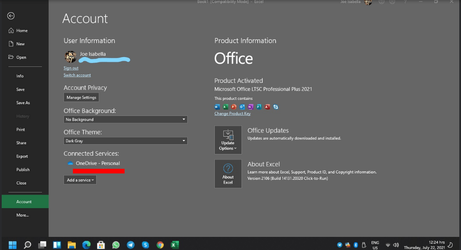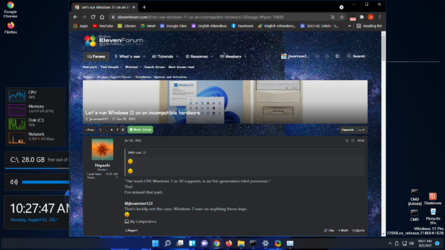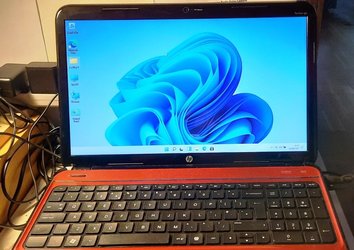- Local time
- 7:18 PM
- Posts
- 204
- OS
- Windows 11 Pro
"The least CPU Windows 7 or 10 supports, is an 5th-generation Intel processor."
Thx!
I've missed that part.
@jbcarreon123
That's luckily not the case. Windows 7 runs on anything these days.

My Computers
System One System Two
-
- OS
- Windows 11 Pro
- Computer type
- PC/Desktop
- Manufacturer/Model
- Intel NUC
- CPU
- i3 8109U
- Motherboard
- Intel
- Memory
- 16GB DDR4 @2400
- Graphics Card(s)
- Intel Iris Plus Graphics 655
- Sound Card
- Intel / Realtek HD Audio
- Monitor(s) Displays
- LG-32ML600M
- Screen Resolution
- 1920x1080
- Hard Drives
- Intel SSD 250GB + Samsung QVO SSD 1TB
- PSU
- Adapter
- Cooling
- The usual NUC airflow
- Keyboard
- Logitech Orion G610
- Mouse
- SteelSeries Rival 100 Red
- Internet Speed
- Good enough
- Browser
- Chromium, Edge, Firefox
- Antivirus
- Windows Defender
-
- Operating System
- CentOS 9 Stream / Alma / Rocky / Fedora
- Computer type
- Laptop
- Manufacturer/Model
- TOSHIBA
- CPU
- Intel i7 4800MQ
- Motherboard
- TOSHIBA
- Memory
- 32GB DDR3 @1600
- Graphics card(s)
- NVIDIA Quadro K2100M
- Sound Card
- Realtek HD Audio
- Monitor(s) Displays
- Built-in
- Screen Resolution
- 1920x1080