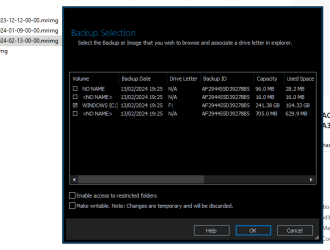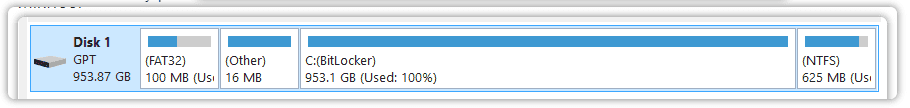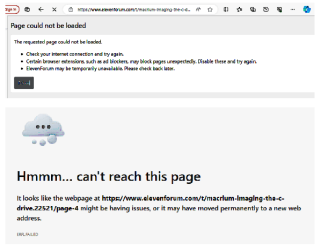- Local time
- 4:30 AM
- Posts
- 653
- OS
- Windows 10
This overthinking, over-paranoia, and worry about a local account or MS account is your BIGGEST problem.I was under the impression that there was a different procedure involved if one wanted to install Win11 using a Local ACCOUNT--a procedure that bypasses elements particular to MS365 and OneDrive--and that procedure was explained in this forum's technical articles.
1) Am I mistaken? If so, is there a difference between installing Win11 through a local account vs through a non-local (Microsoft) account?
You let other user's preferences and biases with MS accounts or local accounts, and device encryption drive you insane.
you do not have to have Office 365 if you do not want it. You can unlink the MS account from one drive and uninstall it. You can turn off device encryption as well.
All the many voices on here throwing advice and numerous tutorials at you are the biggest problem.
My Computer
System One
-
- OS
- Windows 10