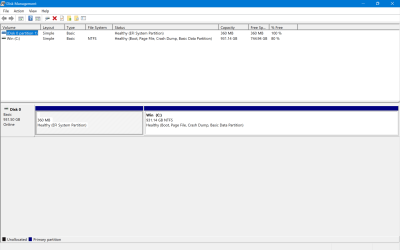EaseUS ToDo Backup. This time, restore is telling me to remove the boot partition on the C: drive. How to do? Win 11 is excellent at protecting me from myself.
- Windows Build/Version
- Win 11 Pro, Build 22631.4037
My Computers
System One System Two
-
- OS
- Win 11 Pro 24H2 (26100.4484)
- Computer type
- Laptop
- Manufacturer/Model
- This laptop is an HP 840
- CPU
- i7-1360p 2.20 GHz
- Motherboard
- HP Model 8B41 KBC Version 51.40.00
- Memory
- 32 GB
- Graphics Card(s)
- Intel® Iris® Xe Graphics
- Sound Card
- Realtek High Definition Audio; Intel® Smart Sound Technology for Bluetooth® Audio; Intel® Smart Sound Technology for USB Audio Intel® Smart Sound Technology for Digital Microphones
- Monitor(s) Displays
- as outfitted
- Screen Resolution
- 1920 x 1200 (as recommended)
- Hard Drives
- (1) one SSD 1TB; (2) external Samsung Portable SSD T7 Shield 4 TB
- Case
- N/A
- Cooling
- as outfitted
- Keyboard
- integrated
- Mouse
- integrated touchpad
- Internet Speed
- 800MB/sec up & down
- Browser
- Chrome
- Antivirus
- Malwarebytes
- Other Info
- Device name REC-840
Processor 13th Gen Intel(R) Core(TM) i7-1360P 2.20 GHz
Installed RAM 32.0 GB (31.6 GB usable)
Product ID 00355-61334-62672-AAOEM
System type 64-bit operating system, x64-based processor
Pen and touch Touch support with 10 touch points
-
- Operating System
- Win 11 Pro 24H2 (26100.4484)
- Computer type
- PC/Desktop
- Manufacturer/Model
- HP Elite Tower 800 G9 Desktop PC (7E5P9AV)
- CPU
- Intel i7 (14th generation)
- Motherboard
- 8AC1 KBC Version 12.03.39
- Memory
- 64 GB
- Graphics card(s)
- (1) Intel UHD Graphics 770 (integrated); (2) Intel Arc B580 graphics card
- Sound Card
- Topping E30 II DAC Preamp Audio Decoder running @ 384.0 kHz
- Monitor(s) Displays
- ASUS ProArt Display PA279CV
- Screen Resolution
- 3840 x 2160
- Hard Drives
- (1) Samsung SSD 990 PRO with Heatsink 2TB; (2) internal HHD CT2000BX500SSD1 2 TB; (3) external Samsung Portable SSD T7 Shield 4 TB
- Case
- HP Elite Tower 800
- Cooling
- As God dictates the room temperature
- Keyboard
- HHKB Lite 2
- Mouse
- Microsoft wheel mouse
- Internet Speed
- 800MB/sec up & down
- Browser
- Chrome
- Antivirus
- Malwarebytes
- Other Info
- BIOS U01 Ver. 02.18.10