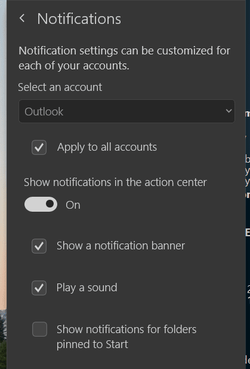- Local time
- 5:37 AM
- Posts
- 93
- OS
- Windows 11
Does anyone else not get email notifications using the Windows Mail App? The only time I get the notification is when the Mail app is opened. Defeats the purpose of a notification doesn't it? I had the same problem with Windows 10 at some point in time. Before that I would get a notification without the Mail app opened.
Everything is set up correctly as afaik.
Everything is set up correctly as afaik.
My Computer
System One
-
- OS
- Windows 11
- Computer type
- PC/Desktop
- Manufacturer/Model
- Home Built
- CPU
- 13th Gen Intel(R) Core(TM) i9-13900K
- Motherboard
- ASUS Maximus Hero Z790
- Memory
- Corsair 2x32GB @ 6600
- Graphics Card(s)
- PNY RTX3080 TI
- Sound Card
- Realtek on motherboard.
- Monitor(s) Displays
- Corsair 4k, BenQ 4k.
- Screen Resolution
- 3840x2160