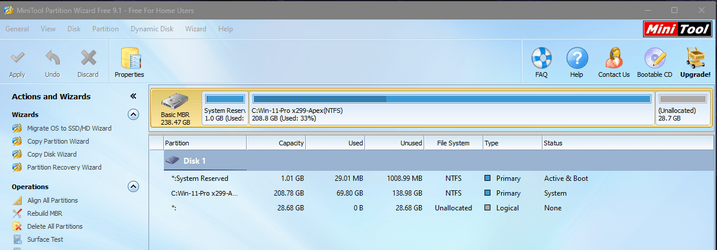My LAN essentially consists of a WIn11 laptop and a Win10 PC. 95% of use is on the laptop but all files are stored on the PC. The PC has 120GB SSD housing Windows 10 and all software and a 1TB HDD with all data files, system images and a few VMs. There are other drives on the LAN, mostly used for backups. I'm thinking of upgrading the PC to Win11, the first step of which would have to be converting the SSD to GPT without loss of data.
If I go ahead with this I would be expecting problems which may or may not be fixable. If they are not fixable, and to remain operational I would need to restore the current system image to the SSD, converting it back to MBR from GPT. I use the paid version of Macrium Reflect Home and have a very high level of confidence in it on normal use, but do the MR users here think it would cope with this?
If I go ahead with this I would be expecting problems which may or may not be fixable. If they are not fixable, and to remain operational I would need to restore the current system image to the SSD, converting it back to MBR from GPT. I use the paid version of Macrium Reflect Home and have a very high level of confidence in it on normal use, but do the MR users here think it would cope with this?
My Computers
System One System Two
-
- OS
- Windows 11 Pro
- Computer type
- Laptop
- Manufacturer/Model
- Lafite 14
- CPU
- i7
- Memory
- 16Gb
- Internet Speed
- 150Mbps/39Mbps
- Browser
- Firefox
- Antivirus
- Defender
-
- Operating System
- Win 11 Pro
- Computer type
- PC/Desktop
- Manufacturer/Model
- PC Specialist
- CPU
- i5
- Memory
- 8Gb
- Internet Speed
- 150Mbps/39Mbps
- Browser
- Firefox
- Antivirus
- Defender
- Other Info
- Incompatible Win 10 Pro PC upgraded to Win 11 Pro