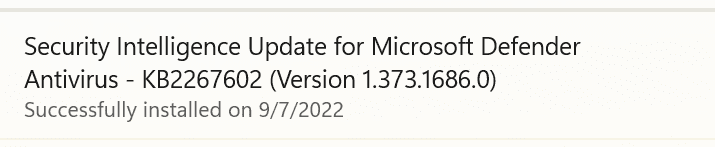This morning there were a number of updates to system security. A warning then appeared in system security saying memory integrity is off.
I tied to turn it on but it faled saying there was an incompatible driver
wdcsam64_prewin8.sys
Western Digital Technologies
Device: WD SES Device
Import date: 11/26/2021
Driver date: 11/30/2017
Driver version: 1.2.0.0
Published name: oem25.inf
I checked through all the devices in computer management but could not find any reference to WD SES Device.
I am not sure how to get rid of this incompatible driver, could someone please advise how I can resolve this compatibity so memory integrity can be turned on.
I am running Win 11 Pro Version 21H2 (OS Build 22000.856)
I tied to turn it on but it faled saying there was an incompatible driver
wdcsam64_prewin8.sys
Western Digital Technologies
Device: WD SES Device
Import date: 11/26/2021
Driver date: 11/30/2017
Driver version: 1.2.0.0
Published name: oem25.inf
I checked through all the devices in computer management but could not find any reference to WD SES Device.
I am not sure how to get rid of this incompatible driver, could someone please advise how I can resolve this compatibity so memory integrity can be turned on.
I am running Win 11 Pro Version 21H2 (OS Build 22000.856)
- Windows Build/Version
- Win 11 Pro Version 21H2 (OS Build 22000.856)
My Computer
System One
-
- OS
- Windows 11 Pro
- Computer type
- PC/Desktop
- CPU
- i7-12700K
- Motherboard
- Z690M Aorus Elite AX DDR4
- Memory
- 64Gb
- Graphics Card(s)
- Geforce RTX 3050
- Monitor(s) Displays
- Samsung S* 32"
- Screen Resolution
- 4K
- PSU
- 650w Gold
- Case
- Thermaltake