It was a hard fought battle @BaJohn but, you overcame the difficulties at hand.Thank you everybody for all your help so far, this has been a challenging process for me and quite stressful and time consuming.
I'm off for a while to check the PC for any other quirks and finish my late lunch here over the pond in UK.
Hopefully there is a permanent solution for the future lurking somewhere!
Glad to see a resolution to this.
Now, if you take a look at my post #15 I usually recommend Not installing the
Preview updates for a good reason.
Even if you click on the Get the Latest as they .... in Windows update you will
still be offered the Preview updates. Please do not install them.
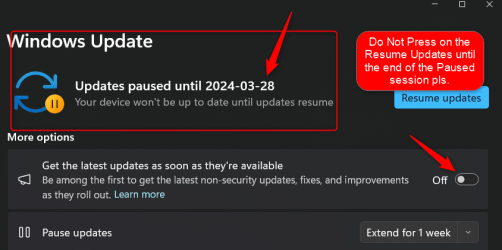
My Computers
System One System Two
-
- OS
- windows 11 22631.5039
- Computer type
- Laptop
- Manufacturer/Model
- MSI Raider GE76
- CPU
- Core i9 12th gen 12900HK 2.9 MHz (overcloked: 3890.48)
- Motherboard
- MSI
- Memory
- 32 Gigs DDR5-4800
- Graphics Card(s)
- nVidia RTX 3070 Ti / 8 Gigs DDR6
- Sound Card
- DYNAUDIO - Steelsries Arena 7- Sound Effects by Nahimic 3
- Monitor(s) Displays
- 17.3" 1920 x 1080 360 Hz 3 ms, IPS / Connected to MSI 32 inch curved @ 165 Hz
- Screen Resolution
- 1920 x 1080 / Both
- Hard Drives
- Samsung 990 Pro 2TB (OS) - Solidigm P41 2TB (Storage)
- PSU
- 280 watts
- Case
- MSI GE series
- Cooling
- internal
- Keyboard
- Steelseries
- Mouse
- G903 Lightspeed
- Internet Speed
- 1000 Mbps
- Browser
- Firefox / Opera GX- Do not like Edge
- Antivirus
- Malwarebytes'
- Other Info
- just ask.
-
- Operating System
- Windows 10 22H2
- Computer type
- Laptop
- Manufacturer/Model
- MSI GT73 7RE VR Titan
- CPU
- Intel Core i7 7820HK 2.9 Ghz
- Motherboard
- MSI
- Memory
- 16 Gigs DDR4 2400 Mhz
- Graphics card(s)
- nVidia 1070 8GB RAM
- Sound Card
- DYNAUDIO / Nahimic 2
- Monitor(s) Displays
- IPS / 120HZ
- Screen Resolution
- 1920x1080P
- Hard Drives
- Samsung NVME EVO 970 1TB / Samsung SSD (SATA) 1TB
- PSU
- 240 watts
- Case
- MSI
- Cooling
- Internal
- Mouse
- Logitech G903 Lightspeed
- Keyboard
- Steelseries
- Internet Speed
- 1 Gb/s
- Browser
- Firefox / Vivaldi
- Antivirus
- MalwareBytes'
- Other Info
- none.






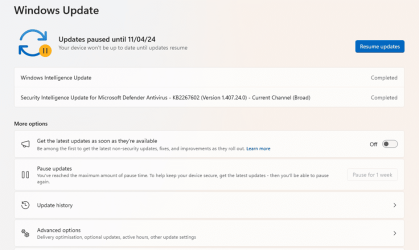



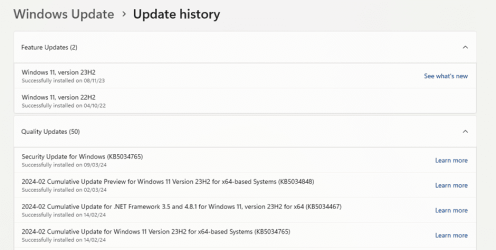
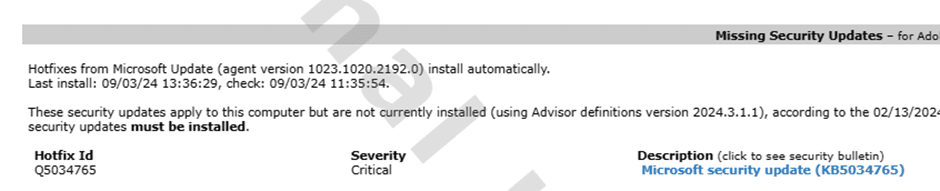
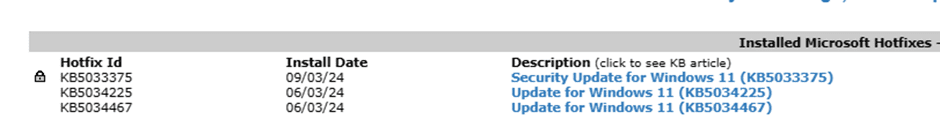

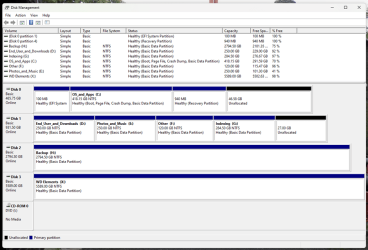
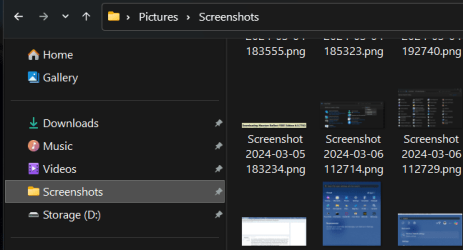
 All good now. The power of Macrium!
All good now. The power of Macrium!




