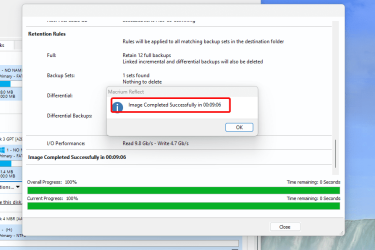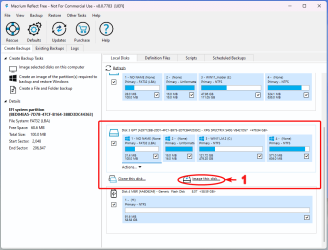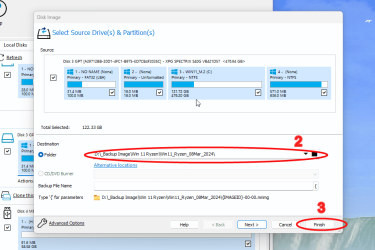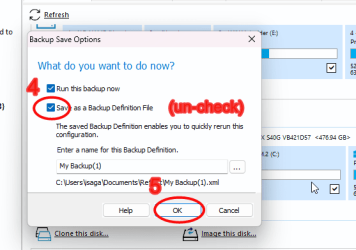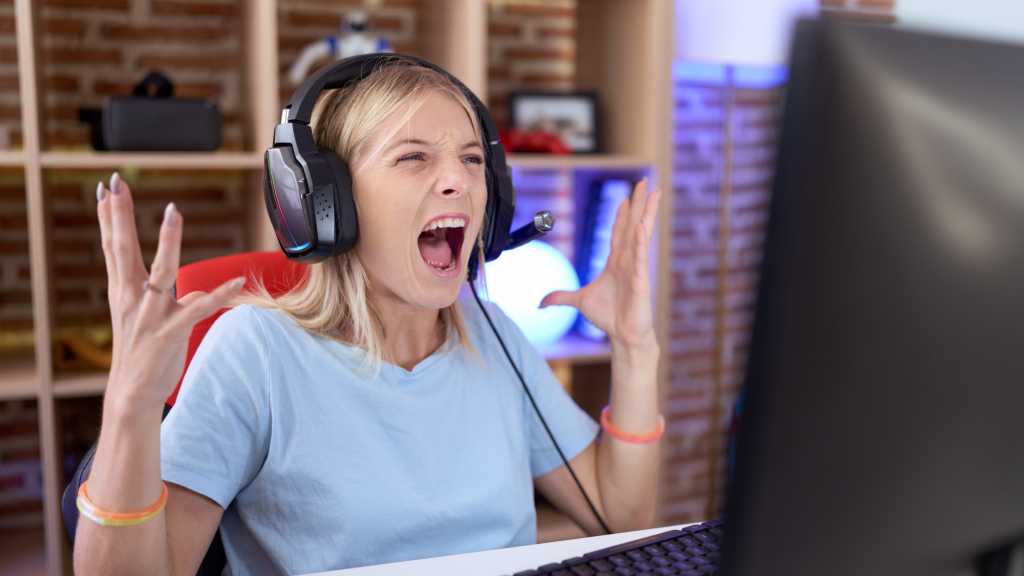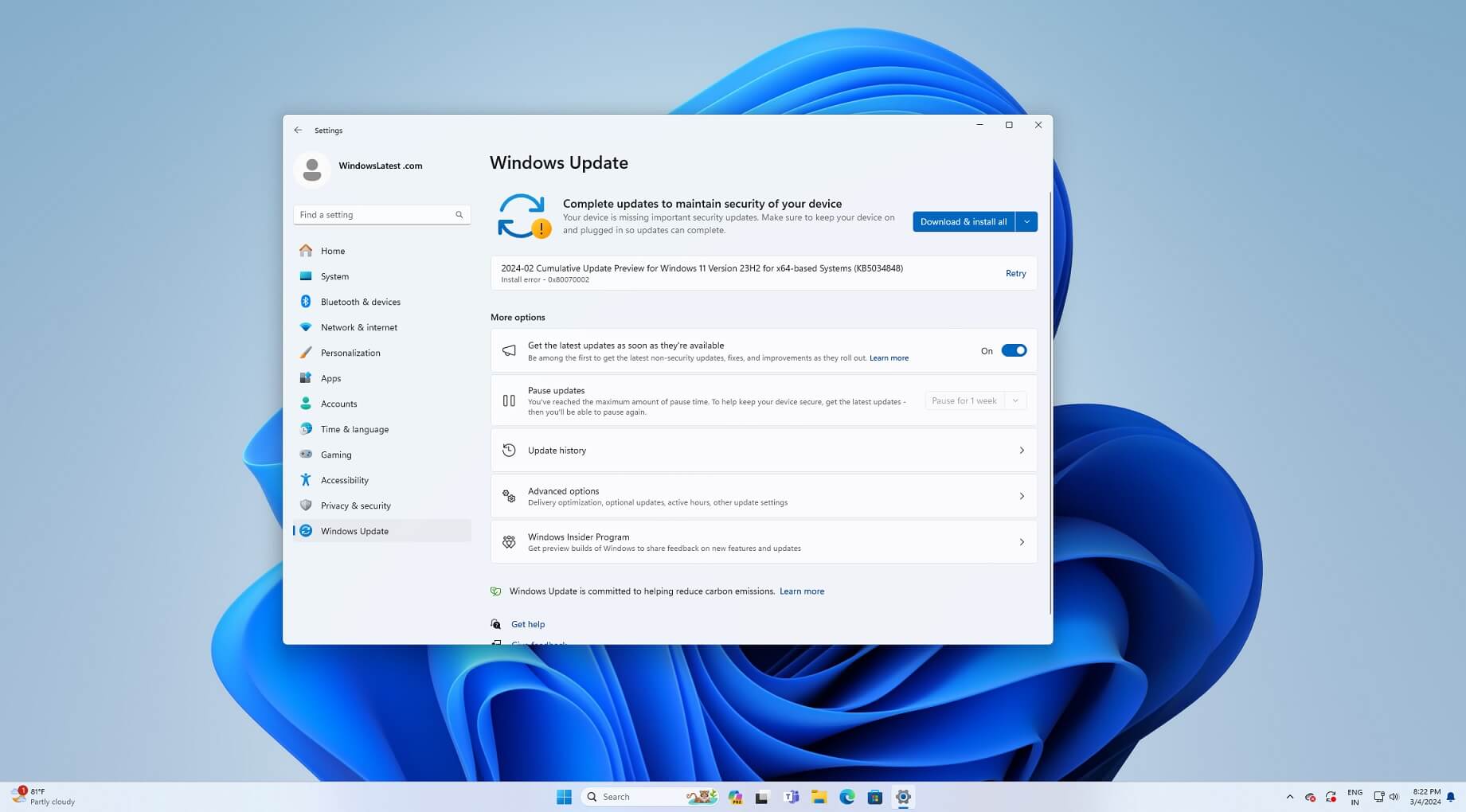- Local time
- 1:19 AM
- Posts
- 205
- Location
- London
- OS
- Windows 11 Pro Version 23H2 OS build 22631.3235 (First install 22H2 04/10/22)
Yes sort of. It is the Over Provisioning for the SSD, 10% on Disk 0 ( Drive C: only ) and only 3% on Disk 1 ( Drives D:, E:, F: and G: ).Disk Management looks OK except that you have unallocated space on both Disk 0 & 1. Was that intentional?
I have only ever used Belarc passively - In fact I never new you could use it to install updates.I would not let belarc install the updates for you.
Why do you think uninstalling these 2 KB's will help? I currently have the menu and taskbar back, but with problems with search, closing Task Mananger, and the updates have been paused (and slider updates off) for 2 days now, I think.The KB5034848 is a Preview and is wreaking havoc on allot of systems. Uninstall KB5034765
& KB5034848 and disable Belarc for now. Reboot and see what happens making sure to have the updates Paused and the slider
under updates Off.
Yes and have been doing with or without the taskbar problem.Can you get to the CMD by way of tweak and if so, run
I found no irregularities when I actioned these this morning along with checking drive C:.
This was useful, thankyou although it must be possible to get the 'preview' available back in the bottom right corner.you can access those snipping tool screen shots By looking in Navigation Pane under ScreenShots
I'm coming to the view that a "Clean Install" will stop all this messing around as I can't see a way forward with mucking about with KBs every few days.
My Computer
System One
-
- OS
- Windows 11 Pro Version 23H2 OS build 22631.3235 (First install 22H2 04/10/22)
- Computer type
- PC/Desktop
- Manufacturer/Model
- Asus Hand built to my Spec
- CPU
- Intel Core i7 9700K 3.6GHz
- Motherboard
- Asus TUF Z390-Plus Gaming WiFi
- Memory
- 32GB DDR4 3.200 MHz
- Graphics Card(s)
- NVidia GeForce RTX 2060 Super 8 GB
- Sound Card
- On Motherboard
- Monitor(s) Displays
- BENQ GL2780E 27"
- Screen Resolution
- 1920 x 1080
- Hard Drives
- 2 SSDs and 1 HDD
- PSU
- Corsair RM750X Gold - 750w
- Case
- Fractal Design Define R6 Black/Silent Case
- Cooling
- 1 CPU fan and 5 case fans
- Keyboard
- Logitech K800
- Mouse
- Logi
- Internet Speed
- 200Mbps down 20Mbps up
- Browser
- Edge and Crome
- Antivirus
- Zone Alarm
- Other Info
- Upgraded from Win 10 to Win 11 on 22/10/21.

 All good now. The power of Macrium!
All good now. The power of Macrium!