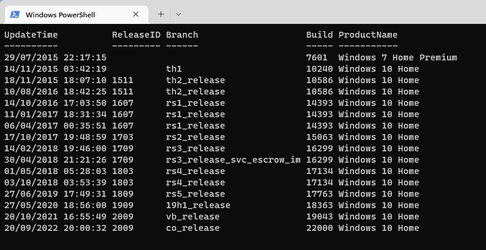I’ve got 2 desktops. A very old one, with lots of data and installed programs, running Win11 Pro on a full retail licence linked to my account and a newer one, fully Win11 compliant and with a big-enough SSD, running Win11 Pro on an OEM licence in a fresh state not linked but activated. (I can link it if that helps.)
I’d like to copy the intact system from the old computer onto the new SSD computer . Then junk the old computer.
But I’d like to use the new computer’s OEM licence and keep the old computer’s full retail licence unused.
Is that possible? I’ve got several hard disks for a transfer. I use Veeam (free Windows version) to backup the old computer to itself.
Winver:
Old 22000.1098
New 22000.978
I’d like to copy the intact system from the old computer onto the new SSD computer . Then junk the old computer.
But I’d like to use the new computer’s OEM licence and keep the old computer’s full retail licence unused.
Is that possible? I’ve got several hard disks for a transfer. I use Veeam (free Windows version) to backup the old computer to itself.
Winver:
Old 22000.1098
New 22000.978
- Windows Build/Version
- 22000.1098 and 22000.978
My Computer
System One
-
- OS
- Windows 11