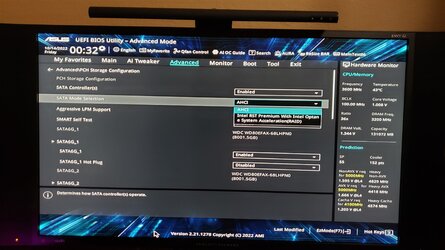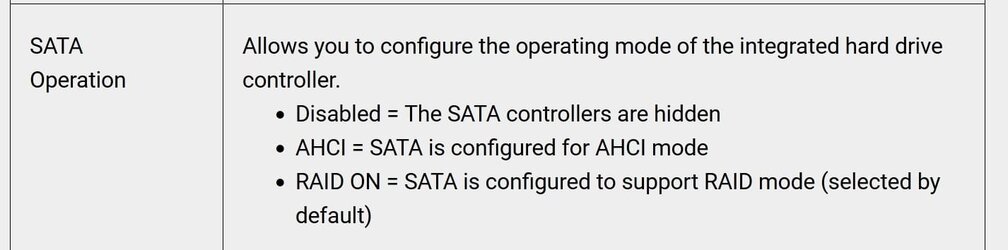That makes sense why in your case the default MS storage controller driver would load.
So how do you interpret the statements from MS (and Dell and all the other manufacturers)?
"
Intel 11th and 12th Generation processors use the new
Intel Volume Management Device technology. It optimizes the storage devices' data processing effectiveness and power consumption. When you install
Windows 10 or Windows 11 Retail, we must load the
Intel Rapid Storage Technology (IRST) driver so that you can install Windows. It is normal, not a hardware defect.
If your computer is with the 11th Generation Intel processor, and then you will experience that Windows cannot find any drives when installing Windows 10.
One more question. It has always been my understanding that the speed of nvme drives suffer unless one uses IRST. Is that not correct? It would seem so since the manufacturers set the default sata mode as raid which requires IRST.
OK, that's the last of my questions. I know I'll be having dreams (or nightmares) about IRST tonight.
Here is my bios options. Mine came from Dell set as raid.
View attachment 42272