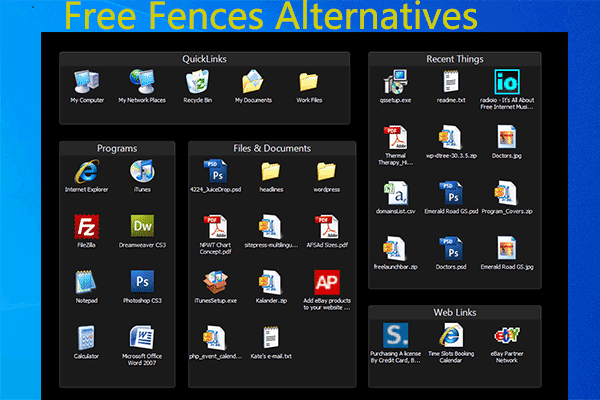- Local time
- 12:40 PM
- Posts
- 100
- OS
- Windows 11 10.0.22000
Hi,
I didn't know whether to put it here or in the software and applications section.
Anyway I wanted to know if there is a way to have more desks.
That is, for each desk its icons (except those in common such as the trash can etc.)
I didn't know whether to put it here or in the software and applications section.
Anyway I wanted to know if there is a way to have more desks.
That is, for each desk its icons (except those in common such as the trash can etc.)
My Computer
System One
-
- OS
- Windows 11 10.0.22000
- Computer type
- Laptop
- Manufacturer/Model
- Asus X555QG
- CPU
- AMD A10-9620P 2500MHz 4core + Radeon R5
- Motherboard
- X555QG 1.0
- Memory
- 16GB
- Graphics Card(s)
- RADEON R5+RADEON R6
- Sound Card
- Conexant SmartAudio HD
- Screen Resolution
- 1366x768 native - up to 1920x1080
- Hard Drives
- HDD 1 Tera
- Internet Speed
- 54Mbps
- Browser
- edge-firefox
- Antivirus
- windows defender