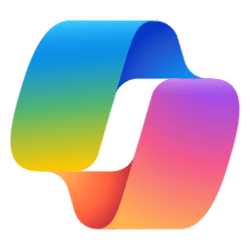Bigbadjon303
Member
- Local time
- 10:37 PM
- Posts
- 6
- OS
- Windows 11
Hi All,
This is my first post, so hello from Sheffield in the UK.
I'm reaching out for help with a minor, but irritating issue.
Whenever I boot my PC up, the program Icons on my desktop are blank "Ghosted". If I toggle on view/ show icons, they come straight back. This keeps happening randomly while I'm using it.
I've tried the following fixes:
Rebuilding the icon cache
Performing a DISM Scan
Performing a SFC Scan
Resetting Windows Explorer
Can you advise if there is anything else I can try - it started a couple of months ago....I don't really know what to try next.
Thanks
Jon
This is my first post, so hello from Sheffield in the UK.
I'm reaching out for help with a minor, but irritating issue.
Whenever I boot my PC up, the program Icons on my desktop are blank "Ghosted". If I toggle on view/ show icons, they come straight back. This keeps happening randomly while I'm using it.
I've tried the following fixes:
Rebuilding the icon cache
Performing a DISM Scan
Performing a SFC Scan
Resetting Windows Explorer
Can you advise if there is anything else I can try - it started a couple of months ago....I don't really know what to try next.
Thanks
Jon
- Windows Build/Version
- 23H2 (25951.1010)
My Computer
System One
-
- OS
- Windows 11
- Computer type
- PC/Desktop
- Manufacturer/Model
- Self Built
- CPU
- AMD Ryzen 5 3600 6-Core Processor, 3593 Mhz,
- Motherboard
- Gigabyte B450 I AORUS PRO WIFI
- Memory
- 16.0 GB
- Graphics Card(s)
- Radeon RX550/550 Series
- Sound Card
- None
- Monitor(s) Displays
- 55" Samsung TV
- Screen Resolution
- 2560 x 1440
- Hard Drives
- Size 930.76 GB (999,399,792,640 bytes)
- PSU
- Corsair
- Case
- Thermaltake
- Cooling
- Noctua
- Keyboard
- Logitech
- Mouse
- Logitech
- Internet Speed
- 130 Mbps
- Browser
- Chrome
- Antivirus
- Avast
- Other Info
- I've got an external Sound interface which is a focusrite 4i4 - I use this PC for Music Production (hence the crap GFX Card!!)