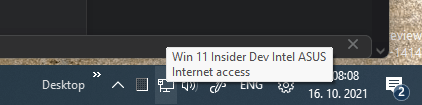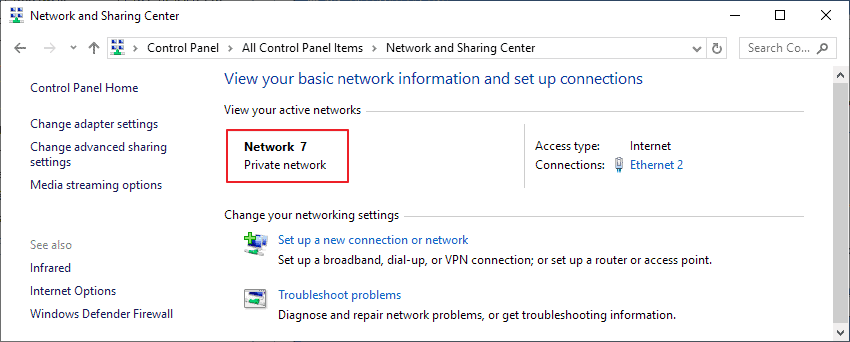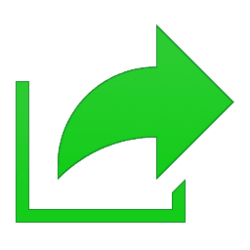Hi all
Just upgraded to Win 11 on my Lenovo ThinkPad T480s. So far things seem to be running smoothly.
In Windows 10 I had defined friendly names for my network profiles in the registry under
Computer\HKEY_LOCAL_MACHINE\SOFTWARE\Microsoft\Windows NT\CurrentVersion\NetworkList\Profiles
I noticed that in Windows 11 my network profile friendly names are not visible when I mouse over the wifi symbol in the taskbar. The SSID of the wifi hotspot is shown instead.
I deleted all network profiles in the registry, restarted the machine and redefined the friendly name in the registry. Mouseover the wifi icon still shows the SSID
Has anyone else encountered this issue?
Just upgraded to Win 11 on my Lenovo ThinkPad T480s. So far things seem to be running smoothly.
In Windows 10 I had defined friendly names for my network profiles in the registry under
Computer\HKEY_LOCAL_MACHINE\SOFTWARE\Microsoft\Windows NT\CurrentVersion\NetworkList\Profiles
I noticed that in Windows 11 my network profile friendly names are not visible when I mouse over the wifi symbol in the taskbar. The SSID of the wifi hotspot is shown instead.
I deleted all network profiles in the registry, restarted the machine and redefined the friendly name in the registry. Mouseover the wifi icon still shows the SSID
Has anyone else encountered this issue?
My Computer
System One
-
- OS
- Windows 11 23H2
- Computer type
- PC/Desktop
- Manufacturer/Model
- MSI
- CPU
- i7-12700F
- Motherboard
- MSI PRO B660-A DDR4
- Memory
- CORSAIR Vengeance LPX - DDR4 - kit - 32 GB: 2 x 16 GB
- Graphics Card(s)
- NVIDIA GeForce GTX 1050 Ti
- Sound Card
- onboard
- Monitor(s) Displays
- ASUS PA32UCX
- Screen Resolution
- 3840x2160
- Hard Drives
- ADATA SP900
AVAGO MR9361-8i SCSI with 3x Exos X20
- PSU
- Corsair RM650X
- Case
- Fractal Design Define R5 Blackout Edition
- Cooling
- Noctua CPU and Case Fans
- Keyboard
- Unicomp Model M
- Mouse
- Logitech MX Master
- Internet Speed
- 1Gb/s
- Browser
- MS Edge
- Antivirus
- Microsoft Defender