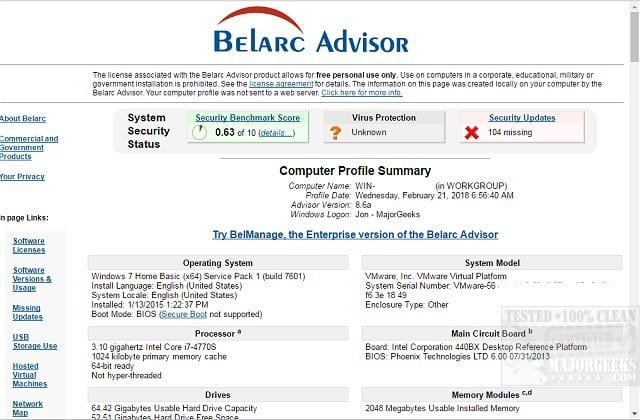Is it still possible to download the various versions of Office? Microsoft used to have them online.
We have keys and installed apps but need the software.
Also, I have yet to find a key finder app that will show me my current Office key.
Thanks
We have keys and installed apps but need the software.
Also, I have yet to find a key finder app that will show me my current Office key.
Thanks
My Computer
System One
-
- OS
- Windows 11
- Computer type
- PC/Desktop
- Manufacturer/Model
- MSI
- CPU
- I7-12700
- Motherboard
- Z690
- Memory
- 32
- Graphics Card(s)
- 2060
- Sound Card
- On Board
- Hard Drives
- SSD
- PSU
- Corsair 850
- Case
- Fractal Mesh
- Cooling
- Noctua