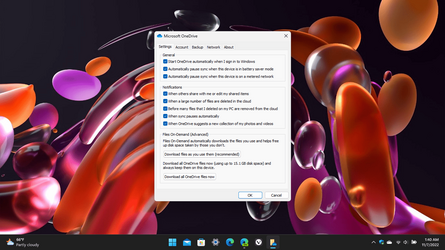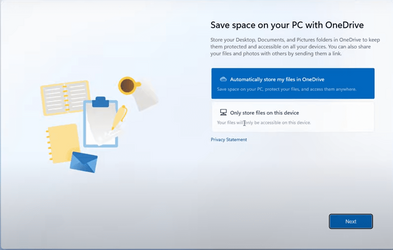golfergrrl
Active member
I backed up my old computer's Desktop, Document and Program Files on a flash drive and in Onedrive.
For 3 days now, Onedrive has been syncing to my new computer.
I can get at things in the Desktop to make icons and stuff on the new desktop.
Thing is, I don't want everything in Onedrive. I want it all on my computer.
Every single folder is pathed to Onedrive. I can't even make a local folder.
When I try to make a folder, it paths to Onedrive.
I don't want to use Onedrive for backup. When I tried to stop backing up I lost everything that had been done.
I don't want Onedrive at all. It's using our precious bandwidth which we don't have much of.
I want to use the info on my flash drive to set up my Desktop, Documents and Program Files.
I'm thinking I have to go back to factory and start again, but would lose all the programs
which I've downloaded and have to set up everything again from the flash drive info.
Wouldn't it be easier to just copy the flash drive info to the new computer? It would physically be there?
I just want to cry. Thanks for any advice.
Linda
For 3 days now, Onedrive has been syncing to my new computer.
I can get at things in the Desktop to make icons and stuff on the new desktop.
Thing is, I don't want everything in Onedrive. I want it all on my computer.
Every single folder is pathed to Onedrive. I can't even make a local folder.
When I try to make a folder, it paths to Onedrive.
I don't want to use Onedrive for backup. When I tried to stop backing up I lost everything that had been done.
I don't want Onedrive at all. It's using our precious bandwidth which we don't have much of.
I want to use the info on my flash drive to set up my Desktop, Documents and Program Files.
I'm thinking I have to go back to factory and start again, but would lose all the programs
which I've downloaded and have to set up everything again from the flash drive info.
Wouldn't it be easier to just copy the flash drive info to the new computer? It would physically be there?
I just want to cry. Thanks for any advice.
Linda
My Computer
System One
-
- OS
- windows 11
- Computer type
- PC/Desktop
- Manufacturer/Model
- Dell
- Monitor(s) Displays
- 2
- Internet Speed
- max 3
- Browser
- Edge
- Antivirus
- Defender