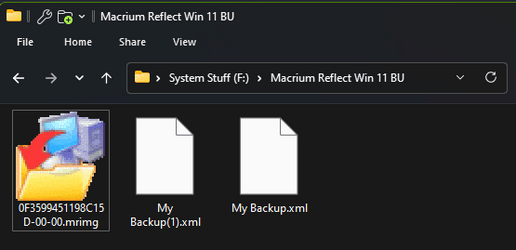So finally got a new computer. I run both Window's 11 pro on both.
I bought LapLink but not sure about using it as your very limited to what you can do during the transfer so wondering if there is a way to either Flash the C drive and unpack it over on the new computer or if there is a way that anyone can suggest?
I just hate hate hate the idea of having to reinstall all my programs and set up my settings all over again. I know that some of my main Window's settings are saved up to the MS website and those have already been applied to the new one but areas like programs are most concerning to me (as well as the Registry bits for them and the App Data area.
If LapLink is really the way to go is there a very simple guide to go about doing it? I know I need to have the included ethernet cable connected between both computers and have the program installed on both..... but that's about all I know....
Suggestions?
Thanks so much
I bought LapLink but not sure about using it as your very limited to what you can do during the transfer so wondering if there is a way to either Flash the C drive and unpack it over on the new computer or if there is a way that anyone can suggest?
I just hate hate hate the idea of having to reinstall all my programs and set up my settings all over again. I know that some of my main Window's settings are saved up to the MS website and those have already been applied to the new one but areas like programs are most concerning to me (as well as the Registry bits for them and the App Data area.
If LapLink is really the way to go is there a very simple guide to go about doing it? I know I need to have the included ethernet cable connected between both computers and have the program installed on both..... but that's about all I know....
Suggestions?
Thanks so much
- Windows Build/Version
- 23H2
My Computer
System One
-
- OS
- Windows 11
- Computer type
- PC/Desktop
- Manufacturer/Model
- CyberPower PC
- CPU
- RYZEN 7 5700G 3.8GHz
- Motherboard
- GIGABYTE B550 UD AC
- Memory
- ADATA 8GB DDR4-3200 XPG Z1 4
- Graphics Card(s)
- GIGABYTE GEFORCE RTX 3060 GAMING OC 12GB GDDR6 REV 2.1
- Sound Card
- HIGH DEFINITION ON-BOARD 7.1 AUDIO
- Monitor(s) Displays
- M1-Samsung Smart TV, M2- ViewSonic
- Screen Resolution
- M1-1920X1080 - M2-1920X1080
- Hard Drives
- 1 Tb SSd (main Windows) 1 SSd external drives and two internal SATA HD's
- PSU
- APEVIA 800WATT GOLD 80 PLUS POWER SUPPLY
- Case
- In-Win G7 w/ USB 3.0, EZ Swap HDD Dock
- Cooling
- Liquid
- Keyboard
- Perixx PERIBOARD-331 Wired Backlit USB Keyboard
- Mouse
- Logitech MX Ergo Wireless Trackball Mouse
- Internet Speed
- WAVE, highest tier so FAST enough
- Browser
- Opera
- Antivirus
- MS