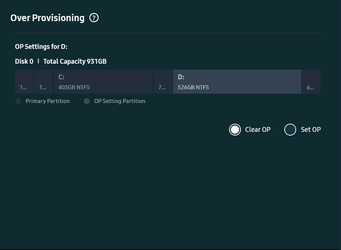- Local time
- 7:23 AM
- Posts
- 380
- OS
- Windows 11
I just upgraded the SSD from PCIE3 to PCIE4 in my XPS 9510. I've always over-provisioned my drives for longevity and performance. How important is that in modern drives. The new drive is a SK Hynix P41 2TB. I believe the original capacity of 1.86TB (down from 2 TB due to 1024 vs. 1000 MB/GB) and then down more to 1.82TB is due to Windows Recovery partition. I believe most drives now have internal overprovisioning but not sure how to find that for my drive. Right now I carved otu 182 GB (10%) and left unallocated as overprovisioned. Recommendations on whether this is good/worth it, or something else?
My Computers
System One System Two
-
- OS
- Windows 11
- Computer type
- PC/Desktop
- Manufacturer/Model
- Custom
- CPU
- Intel i7-7700K
- Motherboard
- Asus Prime Z-270A
- Memory
- 32GB 2666Mhz (Kingston Hyper X Fury)
- Graphics Card(s)
- Asus Nvidia 1050Ti
- Sound Card
- N/A
- Monitor(s) Displays
- Samsung C27F390
- Screen Resolution
- 1920 x 1080
- Hard Drives
- 1TB Western Digital SN770 (System) and 2TB Western Digital SN770 (Storage)
- Antivirus
- Windows Security
-
- Operating System
- Windows 11 Home
- Computer type
- Laptop
- Manufacturer/Model
- Dell/XPS 15 9510
- CPU
- i9-11900H
- Motherboard
- Unknown
- Memory
- 32GB
- Graphics card(s)
- Integrated Intel and Nvidia 3050Ti
- Sound Card
- Integrated (Realtek)
- Monitor(s) Displays
- None
- Screen Resolution
- 1920 x 1200 (non-Touch)
- Hard Drives
- 2TB SK Hynix P41 Platinum
- Antivirus
- Windows Security