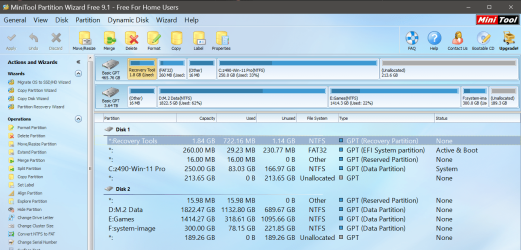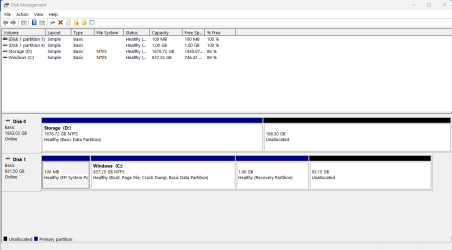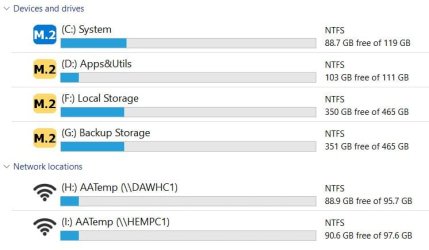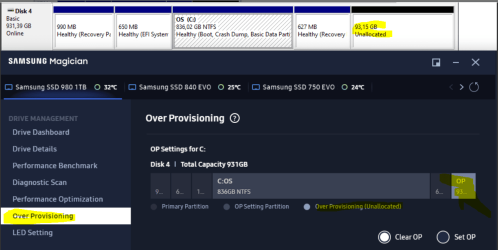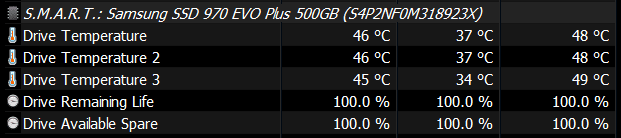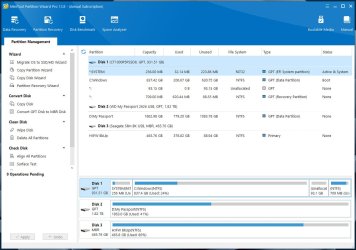- Local time
- 7:29 AM
- Posts
- 264
- OS
- Windows 11
Due to past recommendations, I have always set 10% of my drives as unallocated (i.e. overprovisioned) and disabled indexing. I know this was due to longevity and performance impact, but I wouldn't be surprised if things have changed and there may be new pros and cons. Does creating the unallocated space at the end of the drive still provide benefit, if even peace of mind, or is it totally unnnecessary now and I'm not only wasting space but causing myself unnecessary pain trying to move it once created...i.e. create it by reducing size of C: drive, disabling Recovery (I've had recovery partition get corrupted by moving partitions while it was still active), moving the unallocated space to the end of the drive, and then reenabling Recovery. Also, there was always recommendation to disable indexing to reduce writes, as well as gain a tiny bit of disk space. Originally, I was told that SSDs were so fast that you wouldn't notice a difference but I've also heard that searching is noticeably degraded when turned off, especially on large drives where Windows Search has to look across the entire drive. Thoughts, recommendations, or opinions?
My Computer
System One
-
- OS
- Windows 11
- Computer type
- PC/Desktop
- Manufacturer/Model
- Custom
- CPU
- Intel i7-7700K
- Motherboard
- Asus Prime Z-270A
- Memory
- 32GB 2666Mhz (Kingston Hyper X Fury)
- Graphics Card(s)
- Asus Nvidia 1050Ti
- Sound Card
- N/A
- Monitor(s) Displays
- Samsung C27F390
- Screen Resolution
- 1920 x 1080
- Hard Drives
- Samsung 850 Evo 512GB