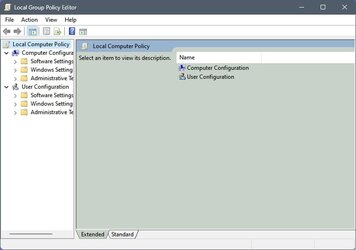- Local time
- 9:58 PM
- Posts
- 83
- OS
- Win11 Pro
Looked everywhere - unable to find a solution.
Cannot add hidden icons to the taskbar. Trying to do so - Personalization - Taskbar - some of these settings are managed by your organization.
I'm the only user - administrator. Not seeing the 'some of your settings....' anywhere else.
Any input suggestions appreciated
Cannot add hidden icons to the taskbar. Trying to do so - Personalization - Taskbar - some of these settings are managed by your organization.
I'm the only user - administrator. Not seeing the 'some of your settings....' anywhere else.
Any input suggestions appreciated
- Windows Build/Version
- Win 11 22H2 22621.1485
My Computers
System One System Two
-
- OS
- Win11 Pro
- Computer type
- PC/Desktop
- Manufacturer/Model
- Lenovo M90q
- CPU
- i5 12500
- Motherboard
- Lenovo
- Memory
- 32GB
- Graphics Card(s)
- Intel CPU integrated
- Sound Card
- Intel MB intergrated
- Monitor(s) Displays
- Dell 4k IPS
- Screen Resolution
- 3840 x 2160
- Hard Drives
- 500GB NVMe Samsung 980 Pro
1 TB NVMe Samsung 990 Pro
1 TB Crucial MX500
- PSU
- Lenovo
- Case
- Lenovo
- Cooling
- Air
- Keyboard
- Logitech BT
- Mouse
- Logitech BT
- Internet Speed
- FTTP
- Browser
- Firefox
- Antivirus
- MS Defender and Malwarebytes
-
- Operating System
- Win 11 Pro
- Computer type
- Laptop
- Manufacturer/Model
- HP Envy X360
- CPU
- AMD Ryzen 7 4700U
- Motherboard
- HP
- Memory
- 16GB
- Graphics card(s)
- AMD Radeon
- Sound Card
- ATI/AMD Renoir
- Monitor(s) Displays
- UHD
- Screen Resolution
- 1920 x 1080
- Hard Drives
- 1TB NVMe
- PSU
- HP
- Case
- Dell
- Cooling
- Air
- Mouse
- Touchpad
- Keyboard
- Built In
- Internet Speed
- FTTP
- Browser
- Firefox
- Antivirus
- MS Defender and Malwarebytes