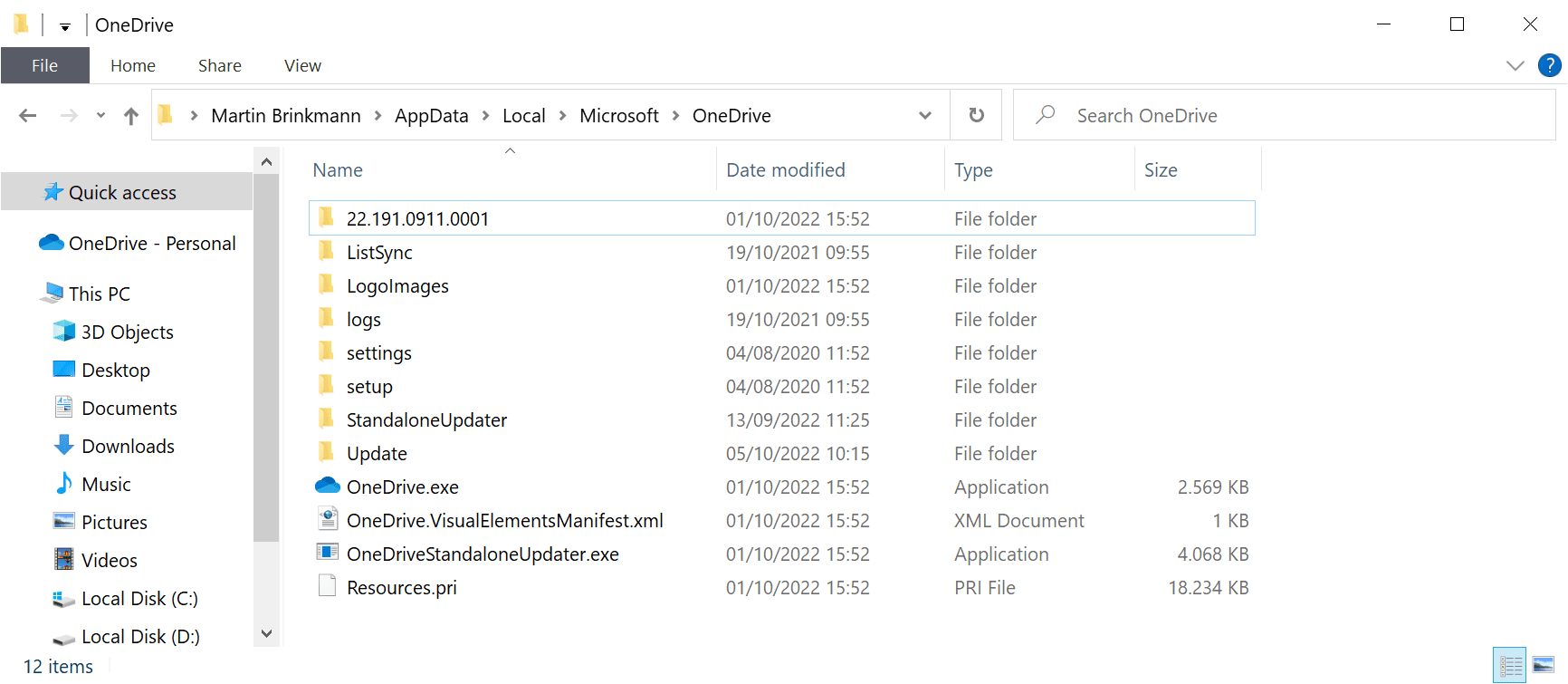Open a CMD shell as Administrator. "notepad C:\Windows\System32\drivers\etc\hosts"
Copy/paste.
Microsoft Windows [Version 10.0.22621.608]
(c) Microsoft Corporation. All rights reserved.
C:\Windows\System32>C:\Windows\System32\drivers\etc\hosts
'C:\Windows\System32\drivers\etc\hosts' is not recognized as an internal or external command,
operable program or batch file.
C:\Windows\System32>notepad C:\Windows\System32\drivers\etc\hosts
C:\Windows\System32>127.0.0.1 oneclient.sfx.ms
'127.0.0.1' is not recognized as an internal or external command,
operable program or batch file.
C:\Windows\System32>
This wont get executed....
127.0.0.1 oneclient.sfx.ms
# Copyright (c) 1993-2009 Microsoft Corp.
#
# This is a sample HOSTS file used by Microsoft TCP/IP for Windows.
#
# This file contains the mappings of IP addresses to host names. Each
# entry should be kept on an individual line. The IP address should
# be placed in the first column followed by the corresponding host name.
# The IP address and the host name should be separated by at least one
# space.
#
# Additionally, comments (such as these) may be inserted on individual
# lines or following the machine name denoted by a '#' symbol.
#
# For example:
#
# 102.54.94.97 rhino.acme.com # source server
# 38.25.63.10 x.acme.com # x client host
# localhost name resolution is handled within DNS itself.
# 127.0.0.1 localhost
# ::1 localhost
How do I run it in command prompt?
Thanks.