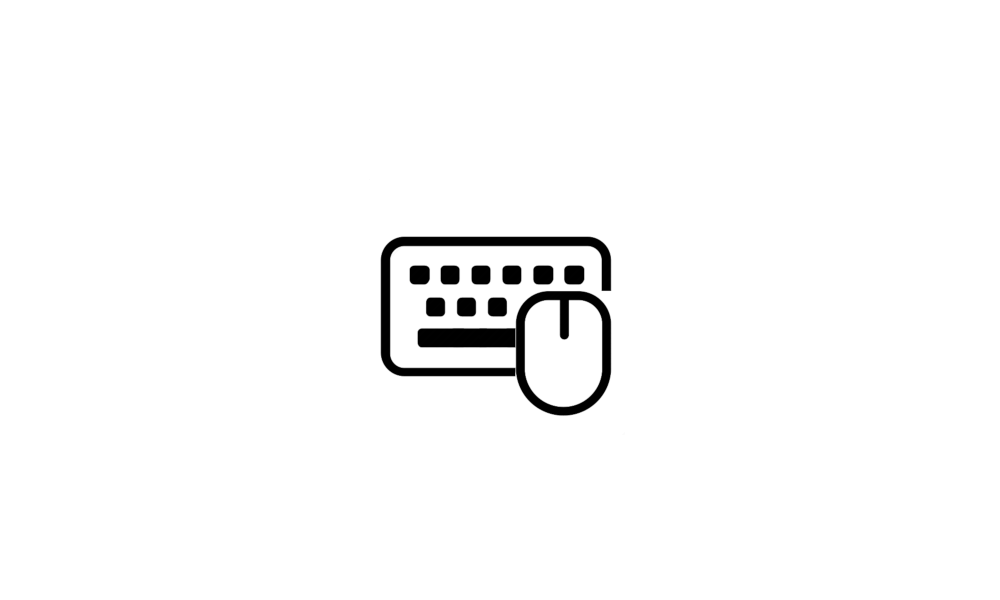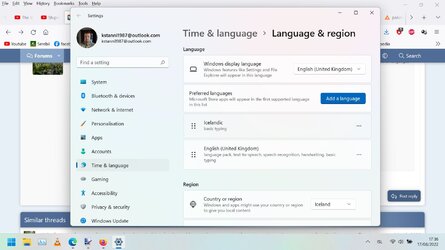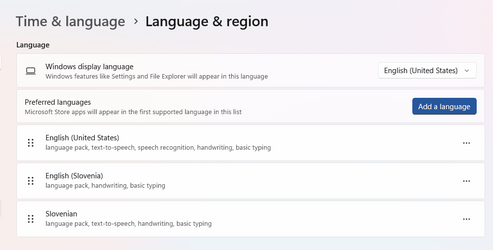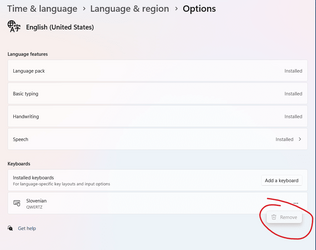- Local time
- 9:22 PM
- Posts
- 78
- OS
- Windows 11
I've been trying to prevent Windows 11 from changing the keyboard language without permission. It happens most often when returning from sleep mode.
I usually keep it set to ISL (Icelandic) and know about the +Spacebar to switch languages. But it's still like a annoying chore and i can't find anything to stop
+Spacebar to switch languages. But it's still like a annoying chore and i can't find anything to stop
Windows 11 Home edition default back to english without permission.
-
Are there any solutions?
I usually keep it set to ISL (Icelandic) and know about the
 +Spacebar to switch languages. But it's still like a annoying chore and i can't find anything to stop
+Spacebar to switch languages. But it's still like a annoying chore and i can't find anything to stop Windows 11 Home edition default back to english without permission.
-
Are there any solutions?
My Computer
System One
-
- OS
- Windows 11
- Computer type
- Laptop
- Manufacturer/Model
- Asus Vivobook X415A