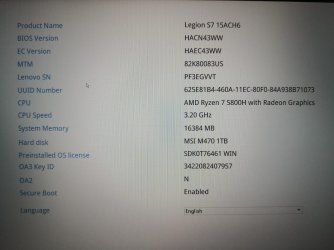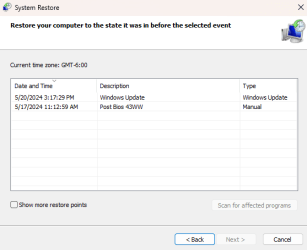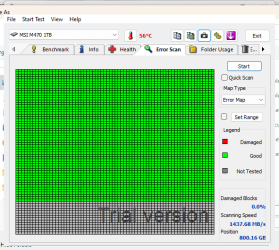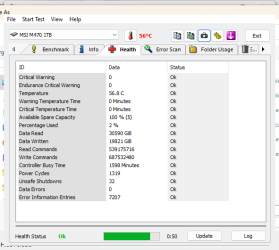alexsycr
Member
- Local time
- 12:22 PM
- Posts
- 18
- OS
- Windows 11 Pro Version 23H2 Build 22631.3593 Windows Feature Experience Pack 1000.22700.1003.0
Hello everyone,
I hope you can help me fix my work computer. Issue started on Sunday, May 5th, it began restarting randomly several times a day during different basic tasks (web browsing, opening programs or even just being idle) every time with a BSOD. Event viewer shows a recurrent error before each BSOD: "The server {8CFC164F-4BE5-4FDD-94E9-E2AF73ED4A19} did not register with DCOM within the required timeout." Event ID: 10010.
I have looked for solutions from different sources including:
Redirecting
Redirecting
6 Ways to Fix The Server Did Not Register with DCOM Error - MiniTool Partition Wizard
https://learn.microsoft.com/en-us/answers/questions/1376716/blue-screen-of-death-event-id-10010
This is what I have done so far:
1. Reset PC (Advanced menu, resetting to factory settings)
2. Setting DCOM configuration to default and disable fast boot. Everything set to Automatic start (delayed).
3. Uninstalled Windows Web Experience Pack via PowerShell
4. Created RpcLocatorTimeout DWORD entry on Microsoft/OLE
5. Power cycle and made sure issue was not peripheral related by unplugging all of them
Windows 11 Pro Version is 23H2 (OS Build 22631.3593). PC is fully updated.
V2Logs are located here and on this post.
Please help
Thanks.
I hope you can help me fix my work computer. Issue started on Sunday, May 5th, it began restarting randomly several times a day during different basic tasks (web browsing, opening programs or even just being idle) every time with a BSOD. Event viewer shows a recurrent error before each BSOD: "The server {8CFC164F-4BE5-4FDD-94E9-E2AF73ED4A19} did not register with DCOM within the required timeout." Event ID: 10010.
I have looked for solutions from different sources including:
Redirecting
Redirecting
6 Ways to Fix The Server Did Not Register with DCOM Error - MiniTool Partition Wizard
https://learn.microsoft.com/en-us/answers/questions/1376716/blue-screen-of-death-event-id-10010
This is what I have done so far:
1. Reset PC (Advanced menu, resetting to factory settings)
2. Setting DCOM configuration to default and disable fast boot. Everything set to Automatic start (delayed).
3. Uninstalled Windows Web Experience Pack via PowerShell
4. Created RpcLocatorTimeout DWORD entry on Microsoft/OLE
5. Power cycle and made sure issue was not peripheral related by unplugging all of them
Windows 11 Pro Version is 23H2 (OS Build 22631.3593). PC is fully updated.
V2Logs are located here and on this post.
Please help
Thanks.
- Windows Build/Version
- Windows 11 Pro Version is 23H2 (OS Build 22631.3593)
Attachments
My Computer
System One
-
- OS
- Windows 11 Pro Version 23H2 Build 22631.3593 Windows Feature Experience Pack 1000.22700.1003.0
- Computer type
- Laptop
- Manufacturer/Model
- Lenovo Legion 7 Slim Model 82K8
- CPU
- AMD Ryzen 7 5800H with Radeon Graphics 3.20
- Memory
- 16384MB RAM
- Graphics Card(s)
- NVIDIA GeFORCE RTX 3060
- Sound Card
- Realtek Audio RTKVHD64.sys
- Monitor(s) Displays
- Dell 15"
- Screen Resolution
- 1920x1080
- Hard Drives
- MSI M470 1TB
- Mouse
- Redragon MX602-KS
- Internet Speed
- 100 mbps
- Browser
- Chrome-Edge-Forefox
- Antivirus
- Windows Defender