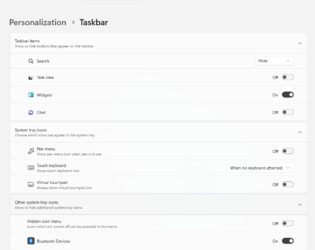Hello,
I'm currently doing a masters and I don't find informations for customization of Windows 11 22H2 (build 22621.963) :
1° Do not disturb
I need to disable "Do not disturb" but I couldn't find the registry key by searching the internet.
2° Systray
I need to show all icons in systray but I couldn't find the registry key by searching the internet. I don't want use the command "explorer shell:::{05d7b0f4-2121-4eff-bf6b-ed3f69b894d9}"
Thank you
I'm currently doing a masters and I don't find informations for customization of Windows 11 22H2 (build 22621.963) :
1° Do not disturb
I need to disable "Do not disturb" but I couldn't find the registry key by searching the internet.
2° Systray
I need to show all icons in systray but I couldn't find the registry key by searching the internet. I don't want use the command "explorer shell:::{05d7b0f4-2121-4eff-bf6b-ed3f69b894d9}"
Thank you
My Computer
System One
-
- OS
- WIndows 11