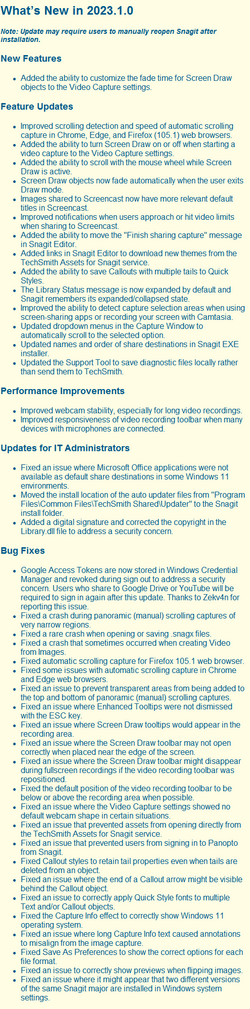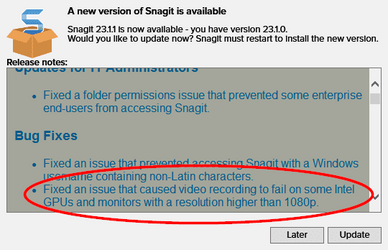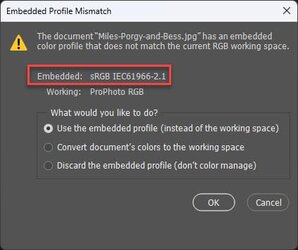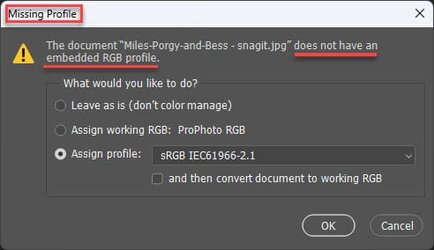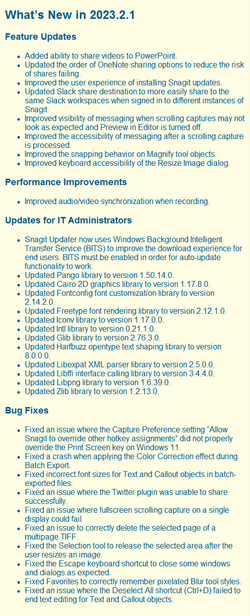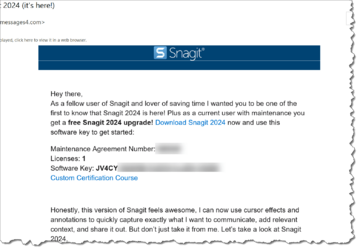Simple and Powerful
Snagit lets you quickly capture your screen and camera, add additional context, and share images, GIFs, or videos across your preferred platforms.
January 17, 2022 - Snagit 2022.0.1
• Added the Panopto sharing destination
• Fixed crashes that could occur when capturing specific websites or applications
• The Save As dialog will now correctly respect the Save As filetype preferences for files in the Library
• Added a fallback mechanism to accurately show the files in the Library when Windows Indexing isn’t giving correct information to Snagit
• The Copy All button should now work better with other applications when pasting images with transparency
• The Save As dialog will now correctly pre-populate the document title in the file name field
• Fixed an issue where after saving a video with Save As, the name was unexpectedly the same as the original
• Fixed an issue where there was a multi-second lag when capturing a PowerBI window
• The date shown in the Library Details will now accurately reflect the original capture time, not the file creation date
• Fixed an issue where a video could get deleted if a user has auto-save turned off for videos in certain situations
• Multi-page captures and files are more stable
• Thumbnails for saved GIF and MP4 files should now appear correctly
• The time shown in the Capture Info effect should be accurate again
• Fixed an issue with logging into SharePoint
• Fixed an issue with Template footers where they could get detached
• Fixed a crash with applying several Effects to images made from Templates
• Fixed an issue with Template sections overlapping
• Snagx files from Snagit Mac that were created with Templates should behave normally
• Snagit Theme files coming from Snagit Mac will now load properly again
• The enhanced tooltip for the More button should now close after clicking on the More button
• Can now open multiple snagx files from Windows Explorer
• Can now hide the software key when deploying Snagit Windows to multiple computers
• The snagx file type is now supported by COM capturing
• Other bug fixes and performance improvements
Snagit lets you quickly capture your screen and camera, add additional context, and share images, GIFs, or videos across your preferred platforms.
January 17, 2022 - Snagit 2022.0.1
• Added the Panopto sharing destination
• Fixed crashes that could occur when capturing specific websites or applications
• The Save As dialog will now correctly respect the Save As filetype preferences for files in the Library
• Added a fallback mechanism to accurately show the files in the Library when Windows Indexing isn’t giving correct information to Snagit
• The Copy All button should now work better with other applications when pasting images with transparency
• The Save As dialog will now correctly pre-populate the document title in the file name field
• Fixed an issue where after saving a video with Save As, the name was unexpectedly the same as the original
• Fixed an issue where there was a multi-second lag when capturing a PowerBI window
• The date shown in the Library Details will now accurately reflect the original capture time, not the file creation date
• Fixed an issue where a video could get deleted if a user has auto-save turned off for videos in certain situations
• Multi-page captures and files are more stable
• Thumbnails for saved GIF and MP4 files should now appear correctly
• The time shown in the Capture Info effect should be accurate again
• Fixed an issue with logging into SharePoint
• Fixed an issue with Template footers where they could get detached
• Fixed a crash with applying several Effects to images made from Templates
• Fixed an issue with Template sections overlapping
• Snagx files from Snagit Mac that were created with Templates should behave normally
• Snagit Theme files coming from Snagit Mac will now load properly again
• The enhanced tooltip for the More button should now close after clicking on the More button
• Can now open multiple snagx files from Windows Explorer
• Can now hide the software key when deploying Snagit Windows to multiple computers
• The snagx file type is now supported by COM capturing
• Other bug fixes and performance improvements