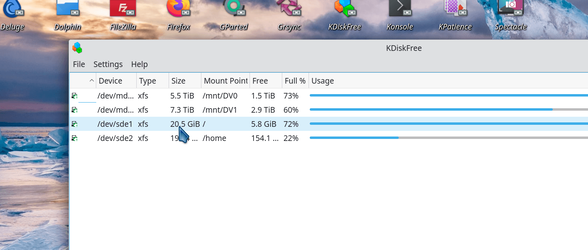- Local time
- 2:03 PM
- Posts
- 5,166
- Location
- Hafnarfjörður IS
- OS
- Windows XP,10,11 Linux (Fedora 42&43 pre-release,Arch Linux)
Hi folks
anybody using Snip and sketch as opposed to snipping tool -- for me the snipping tool is just so simple and does what I need so I'm still using it -- what about others. I tried Snip and sketch and went straight back to Snipping Tool. - OK I know new software often needs an adjustment but it didn't really offer me anything over what I have now and an used to using. I'm not in favour of "Change just for Change's sake".
Cheers
jimbo
anybody using Snip and sketch as opposed to snipping tool -- for me the snipping tool is just so simple and does what I need so I'm still using it -- what about others. I tried Snip and sketch and went straight back to Snipping Tool. - OK I know new software often needs an adjustment but it didn't really offer me anything over what I have now and an used to using. I'm not in favour of "Change just for Change's sake".
Cheers
jimbo
My Computer
System One
-
- OS
- Windows XP,10,11 Linux (Fedora 42&43 pre-release,Arch Linux)
- Computer type
- PC/Desktop
- CPU
- 2 X Intel i7
- Screen Resolution
- 4KUHD X 2