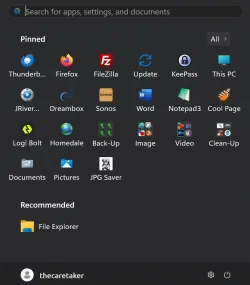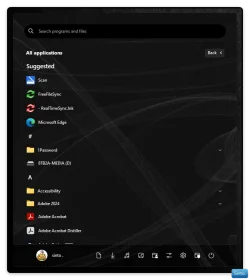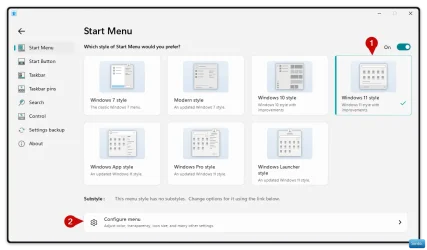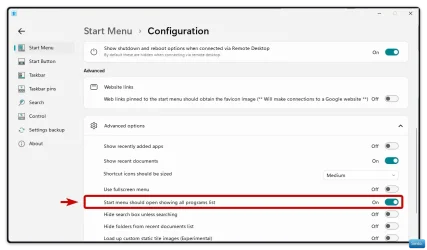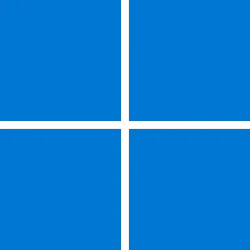- Local time
- 9:57 AM
- Posts
- 13
- OS
- Windows 11 Pro 24H2
Hi,
I just bought a new SSD and installed Windows 11 Home.
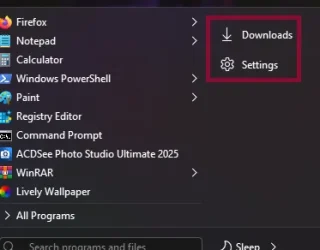
I used paint to make a red rectangle to show the "area" of the taskbar I'd love to hide. I added Downloads and Settings for demonstration purpose.
Is there a way to completely remove (or hide) the left side of Windows 11 menu ?
What's the best application to customize Windows 11 Start Menu ? Start 11, StartAllBack ? Or a good mod in Windhawk ? (like Windows 11 Start Menu Style).
Of course, I'd prefer a free application, if possible.
Thanks for your feedback and help !
Aurel.
I just bought a new SSD and installed Windows 11 Home.
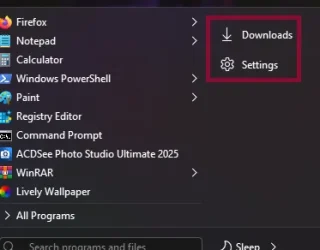
I used paint to make a red rectangle to show the "area" of the taskbar I'd love to hide. I added Downloads and Settings for demonstration purpose.
Is there a way to completely remove (or hide) the left side of Windows 11 menu ?
What's the best application to customize Windows 11 Start Menu ? Start 11, StartAllBack ? Or a good mod in Windhawk ? (like Windows 11 Start Menu Style).
Of course, I'd prefer a free application, if possible.
Thanks for your feedback and help !
Aurel.
My Computer
System One
-
- OS
- Windows 11 Pro 24H2
- Computer type
- PC/Desktop
- Manufacturer/Model
- Custom building
- CPU
- AMD Ryzen V 5600X
- Motherboard
- MPG B550 Gaming Plus (MS-7C56)
- Memory
- 32GB DDR4
- Graphics Card(s)
- NVidia GTX 3600
- Sound Card
- Using the one from motherboard
- Monitor(s) Displays
- LS27C33xG and Q27G2G4
- Screen Resolution
- 2560x1440 and 1920x1080
- Hard Drives
- Seagate Firecuda 520
st2000dm008-2fr102
- Keyboard
- Logitech
- Mouse
- Logitech
- Internet Speed
- DL : 36 mbps / UL : 81.28
- Browser
- Chrome
- Antivirus
- Avast
- Other Info
- .NET developer and cooker - but I don't do spaghetti code on menu !