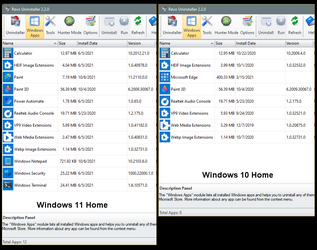lettersquash
Active member
- Local time
- 10:20 PM
- Posts
- 45
- OS
- Windows 11 Pro
Hi,
I'm just starting out with Win 11 (coming from 7, so not even used to 10). I realise that one person's bloat is another person's can't-live-without app, so I thought I'd just ask for recommendations on what I might remove or what you personally ditch or consider vital (are there apps that might break the OS or other parts of the system if removed?). I'd rather not do a clean install. I looked for the relevant tutorials, but can't see any. I'm a fair power user of older Windows and know the basics of uninstalling, and I'll probably use Revo or similar.
It's Win11 Pro version 21H2 on a Lenovo L390 Yoga 8th Gen CPU, 8GB RAM, nominal 500GB storage. The most taxing use will likely be editing and rendering video, editing audio in Audacity, that kind of thing. I rarely bother with games. I try to keep data creep (theft!) to a minimum, so I only use a local account, Firefox with AdBlocker Ultimate, Thunderbird, etc., and sync virtually nothing (like calendars or other data) and thus have no use for the default cloud storage (I use MEGA and local storage for backups). I use a raft of freeware replacements for most stuff. My social media is limited to Facebook, which I browse to in FF with as much locked down as possible, Google you can hardly avoid, but again, minimum share options. I have a Youtube channel and a Wordpress blog.
Actually, looking at the Start menu, there's not a lot I'm likely to keep! But there might be a lot of hidden stuff I don't know about that more experienced users get rid of. Other tips on stopping data leaks would be great too. Is it best to stick with Windows Defender, or switch to something like BitDefender for my privacy?
Cheers
John
I'm just starting out with Win 11 (coming from 7, so not even used to 10). I realise that one person's bloat is another person's can't-live-without app, so I thought I'd just ask for recommendations on what I might remove or what you personally ditch or consider vital (are there apps that might break the OS or other parts of the system if removed?). I'd rather not do a clean install. I looked for the relevant tutorials, but can't see any. I'm a fair power user of older Windows and know the basics of uninstalling, and I'll probably use Revo or similar.
It's Win11 Pro version 21H2 on a Lenovo L390 Yoga 8th Gen CPU, 8GB RAM, nominal 500GB storage. The most taxing use will likely be editing and rendering video, editing audio in Audacity, that kind of thing. I rarely bother with games. I try to keep data creep (theft!) to a minimum, so I only use a local account, Firefox with AdBlocker Ultimate, Thunderbird, etc., and sync virtually nothing (like calendars or other data) and thus have no use for the default cloud storage (I use MEGA and local storage for backups). I use a raft of freeware replacements for most stuff. My social media is limited to Facebook, which I browse to in FF with as much locked down as possible, Google you can hardly avoid, but again, minimum share options. I have a Youtube channel and a Wordpress blog.
Actually, looking at the Start menu, there's not a lot I'm likely to keep! But there might be a lot of hidden stuff I don't know about that more experienced users get rid of. Other tips on stopping data leaks would be great too. Is it best to stick with Windows Defender, or switch to something like BitDefender for my privacy?
Cheers
John
My Computer
System One
-
- OS
- Windows 11 Pro
- Computer type
- Laptop
- Manufacturer/Model
- Lenovo Thinkpad L390 Yoga
- CPU
- Intel Core i7-8565U
- Motherboard
- 20NT0019UK
- Memory
- 8 GB
- Monitor(s) Displays
- 14"
- Hard Drives
- 500 GB SSD