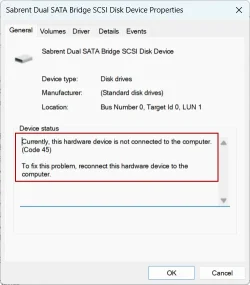System has been nice for about a week, then this morning, tabs crashing syndrome on the interwebs no matter which browser I use. This has been going on ever since I upgraded to 11 about 6 weeks ago, definitely a learning experience. It will sail along just fine for several days, then I get the quick black screen before page display when opening any browser. When that happens, I know it will continue to degrade in a day or two to tab crash city. One other thing when this happens, it is very hard to type as the letters repeat themselves rapidly, makes getting to system restore a trip. A bit annoying to say the least. The restore process has been the only answer to 'bring it back).
Wondering out loud if anyone is experiencing anything similar with their Win 11 rig...
Onward
Wondering out loud if anyone is experiencing anything similar with their Win 11 rig...
Onward
- Windows Build/Version
- Latest Win11 build 24H2, completely up to date....
My Computer
System One
-
- OS
- Windows 11 Pro
- Computer type
- PC/Desktop
- Manufacturer/Model
- Home built
- CPU
- AMD FX8320 @3.5gig
- Motherboard
- AsRock 970A-G 3.1
- Memory
- 16 gig
- Graphics Card(s)
- Radeon RX560
- Sound Card
- AsRock onboard
- Monitor(s) Displays
- 24" Dell 2405 (yes, 20 years old)
- Screen Resolution
- 1920 x 1200
- Hard Drives
- Samsung NVME 1024GB boot drive, Acer 960GB SSD secondary
- PSU
- Thermaltake 750w modular
- Case
- Thermaltake Armor ATX Full Tower
- Cooling
- Massive air with ultra quiet fannage
- Keyboard
- 2.4 wireless combo
- Mouse
- 2.4 wireless combo
- Internet Speed
- 1.2 gig
- Browser
- Duck Duck Go, Brave, Edge for widgets
- Antivirus
- Defender, Malwarebytes